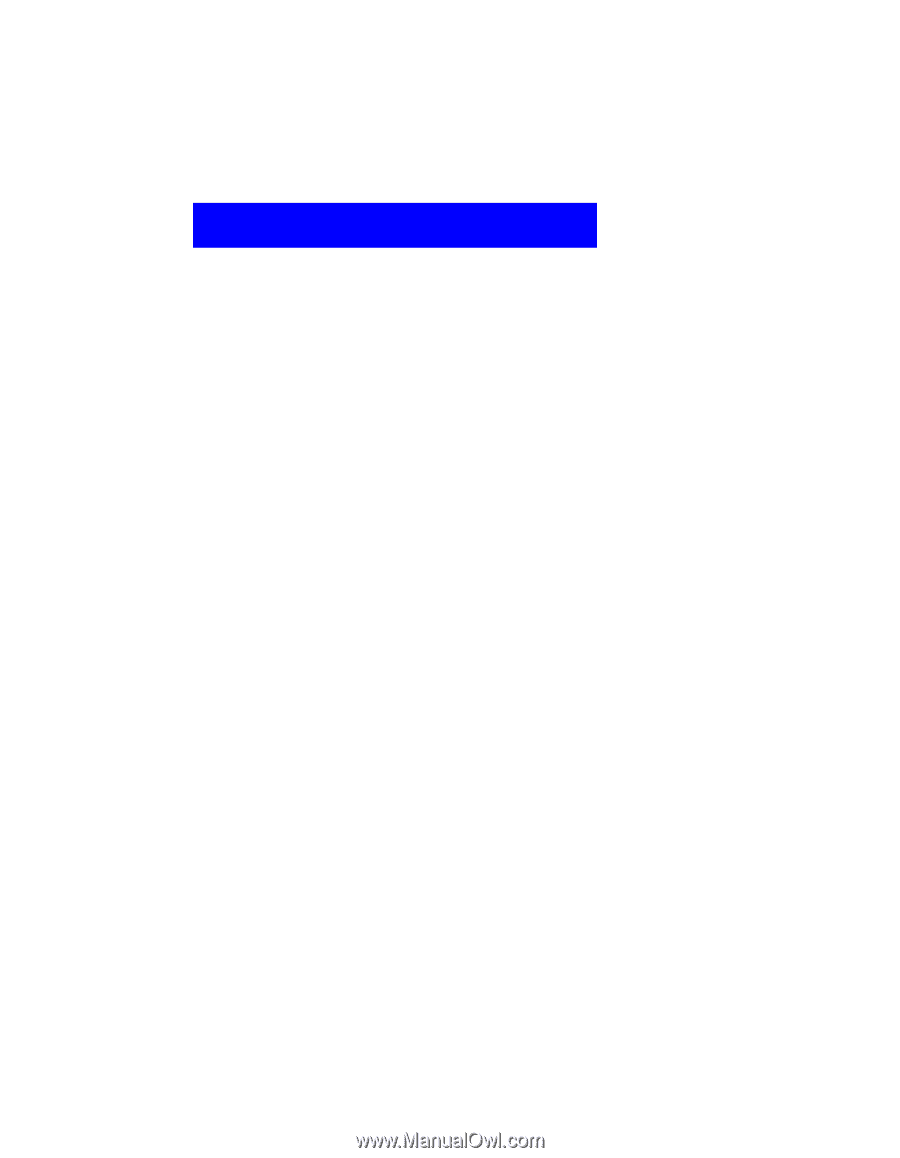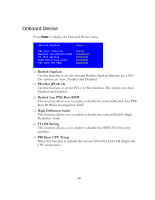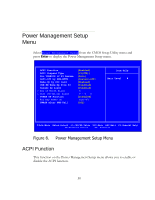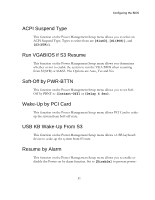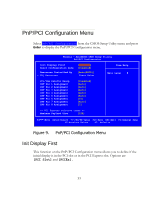EVGA 141-BL-E757-TR User Guide - Page 52
POWER ON Function, Hot Key Power On, PWRON after PWR-Fail - manual
 |
UPC - 843368010775
View all EVGA 141-BL-E757-TR manuals
Add to My Manuals
Save this manual to your list of manuals |
Page 52 highlights
on by alarm. When set to [Enable], you can manually put in the day of the month and the time of the alarm. Day of Month Alarm Time (hh:mm:ss) Alarm [ 0] [0 : 0 : 0] To enter a day or time, use the Page Up and Page Down keys to scroll through numbers or enter the number using the keyboard number or the + and - keys. POWER ON Function This function on the Power Management Setup menu allows you to define the power-on function. Options for this function are: Disabled Keyboard Hot Key Power On Use this function with the above "POWER ON Function" to set a combination of keys that can be used to power on the system. Options for this function are: Ctrl-Esc Ctrl-F1 Ctrl-Space Anykey PWRON after PWR-Fail This function enables your computer to automatically restart or return to its last operating status after power returns from a power failure. Off: The system stays off after a power failure. On: The system stays on after a power failure 52