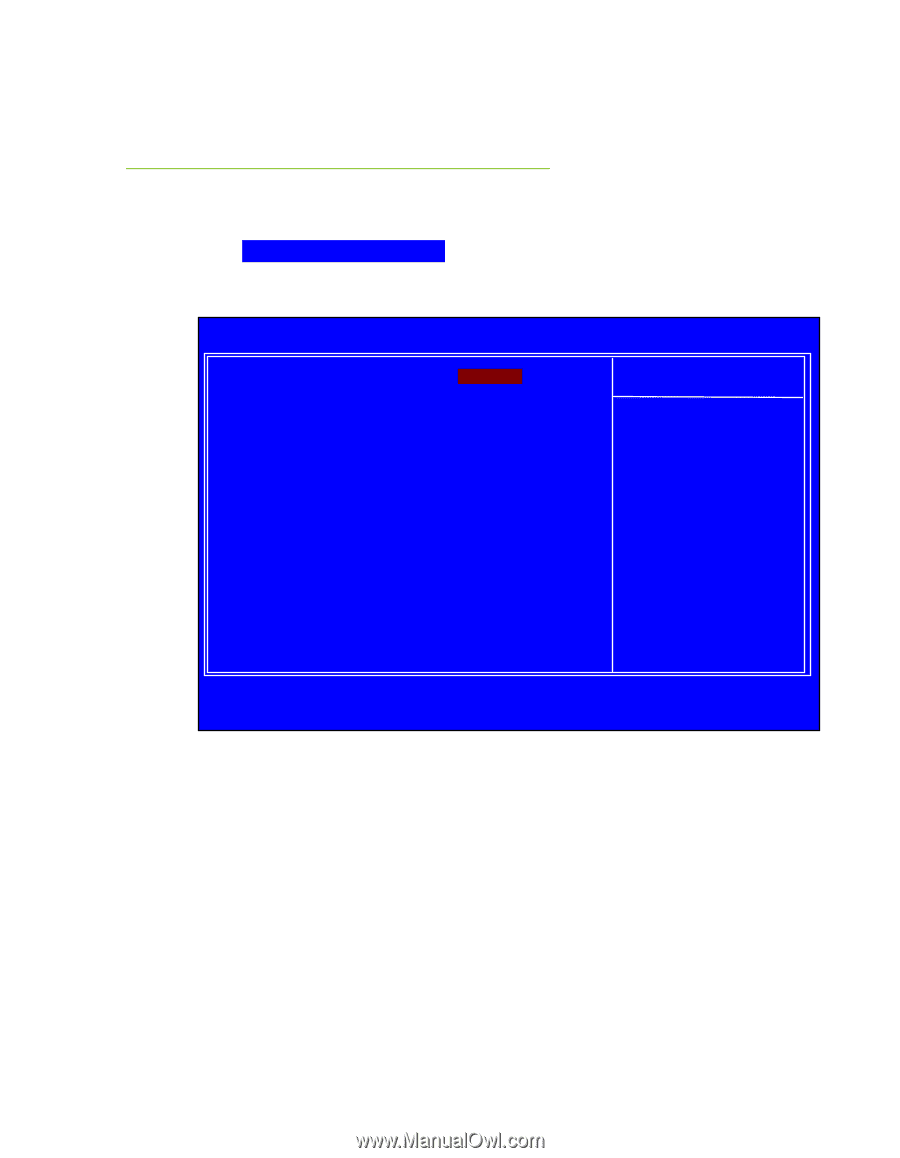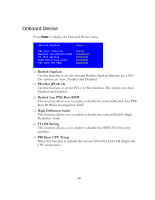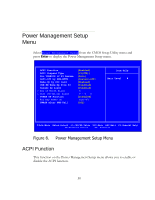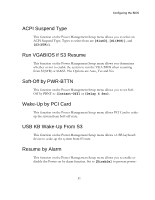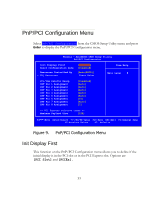EVGA 141-BL-E757-TR User Guide - Page 53
PnP/PCI Configuration Menu
 |
UPC - 843368010775
View all EVGA 141-BL-E757-TR manuals
Add to My Manuals
Save this manual to your list of manuals |
Page 53 highlights
PnP/PCI Configuration Menu Select PnP/PCI Configuration from the CMOS Setup Utility menu and press Enter to display the PnP/PCI Configuration menu. Phoenix - AwardBIOS CMOS Setup Utility PnP/PCI Configuration Init Display First Reset Configuration Data Resources Controlled By x IRQ Resources [PCI Slot] [Disabled] [Auto(ESCD)] Press Enter Item Help Main Level PCI/VGA Palette Snoop INT Pin 1 Assignment INT Pin 2 Assignment INT Pin 3 Assignment INT Pin 4 Assignment INT Pin 5 Assignment INT Pin 6 Assignment INT Pin 7 Assignment INT Pin 8 Assignment [Disabled] [Auto] [Auto] [Auto] [Auto] [Auto] [10] [Auto] [7] ** PCI Express relative items ** Maximum Payload Size [128] Move Enter:Select +/-/PU/PD:Value F10:Save ESC:Exit F1:General Help F5:Previous Values F7: Defaults Figure 9. PnP/PCI Configuration Menu Init Display First This function on the PnP/PCI Configuration menu allows you to define if the initial display is in the PCI slot or in the PCI Express slot. Options are [PCI Slot] and [PCIEx]. 53