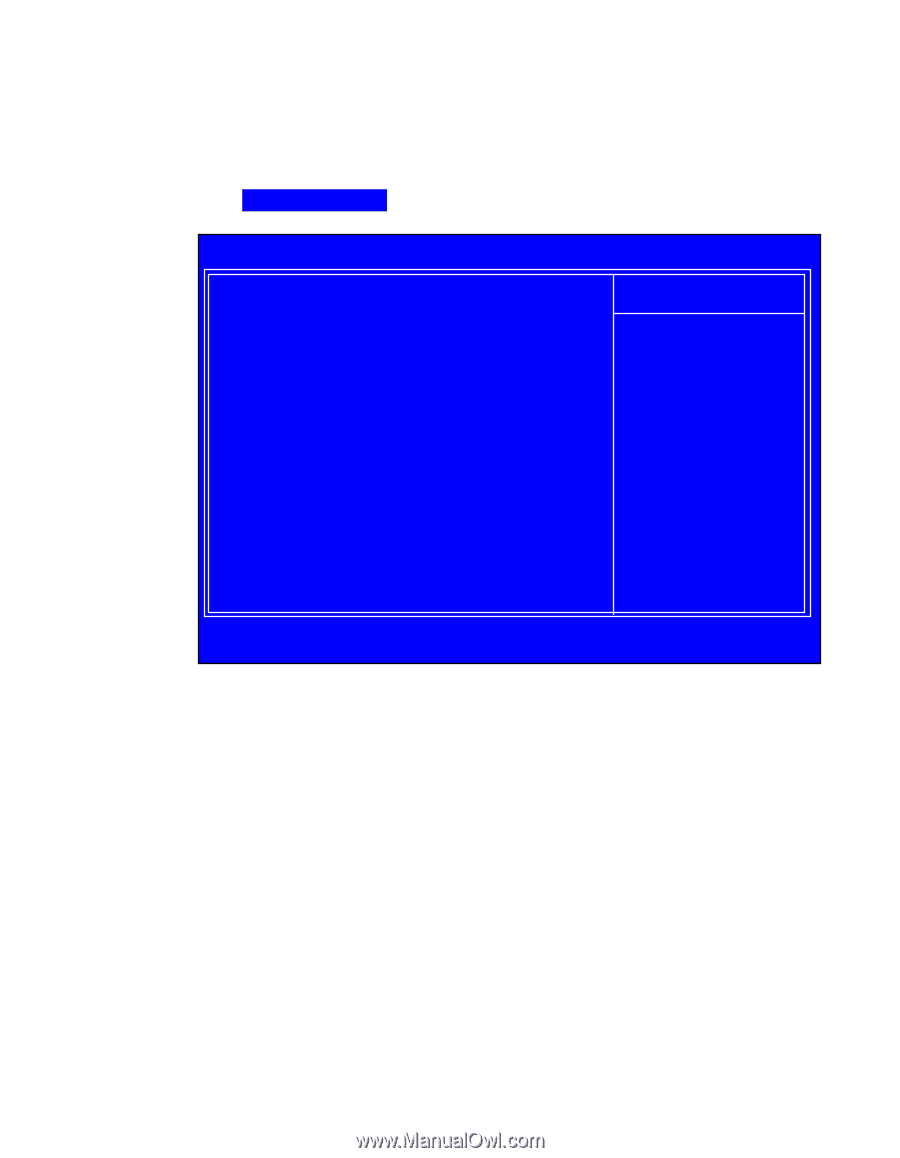EVGA 141-BL-E757-TR User Guide - Page 61
EVGA VDroop Control, CPU VCore, Up, Down, CPU VTT Voltage
 |
UPC - 843368010775
View all EVGA 141-BL-E757-TR manuals
Add to My Manuals
Save this manual to your list of manuals |
Page 61 highlights
Configuring the BIOS Voltage Control Select Voltage Control from the Frequency/Voltage Control menu and press Enter to display the Voltage Control menu. Phoenix - AwardBIOS CMOS Setup Utility Voltage Control EVGA VDroop control CPU VCore CPU VTT Voltage CPU PLL Vcore QPI PLL Vcore DIMM Voltage DIMM DQ Vref IOH Vcore IOH/ICH I/O Voltage ICH Vcore [With VDroop] [Auto] 1.2750V [Auto] +0mv [Auto] 1.800V [Auto] 1.100V [Auto] 1.500V [+0mv] +0mv [Auto] 1.100V [Auto] 1.500V [Auto] 1.050V Users should exercise caution when overvoltaging, as it can cause system instability or even void warranties and damage components. Item Help Main Level Move Enter:Select +/-/PU/PD:Value F10:Save ESC:Exit F1:General Help F5:Previous Values F7: Defaults Figure 13. Voltage Control EVGA VDroop Control EVGA VDroop control is a safety measure by motherboards to protect the CPU. Select [With VDroop] to calibrate CPU VDroop or select [Without VDroop] to disable this function CPU VCore Use the Page Up and Page Down keys to scroll through the voltages or select [Auto] to automatically set the voltage level for the CPU Core. CPU VTT Voltage Use the Page Up and Page Down keys to scroll through the voltages or select [Auto] to automatically set the voltage level for the CPU VTT Voltage. 61