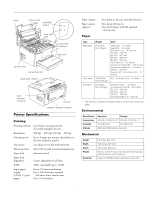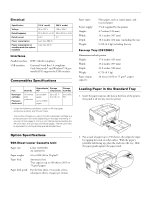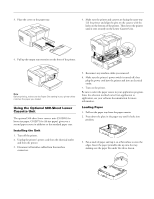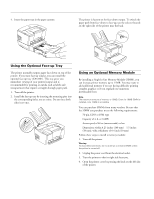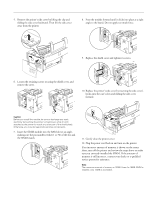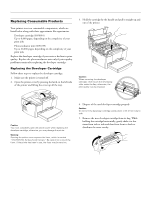Epson 5700i Product Information Guide - Page 4
Using the Optional Face-up Tray, Using an Optional Memory Module - epl printer
 |
UPC - 010343818620
View all Epson 5700i manuals
Add to My Manuals
Save this manual to your list of manuals |
Page 4 highlights
EPSON EPL-5700i 4. Insert the paper tray in the paper cassette. The printer is factory set for face-down output. To switch the paper path from face-down to face-up, use the selector located on the right side of the printer near the back. Using the Optional Face-up Tray The printer normally outputs paper face down on top of the printer. If you want face-up output, you can install the optional face-up tray (C812861). This tray gives you immediate viewing of your printed output and is recommended for printing on media such as labels and transparencies that require a straight-through paper path. 1. Turn off the printer. 2. Install the face-up tray by inserting the mounting pins into the corresponding holes, one at a time. Do not force both sides in at once. Using an Optional Memory Module By installing a Single In-line Memory Module (SIMM), you can increase printer memory up to 13MB. You may want to add additional memory if you are having difficulty printing complex graphics or if you regularly use numerous downloaded fonts. Note: The maximum amount of memory is 13MB. Even if a 16MB SIMM is installed, only 13MB is accessible. You can purchase SIMMs from many vendors. Be sure that the SIMM you purchase meets the following requirements: t 72-pin, EDO or FPM type t Capacity of 4, 8, or 16MB t Access speed of 60 ns (nanoseconds) or less t Dimensions within 4.25 inches (108 mm) × 1.5 inches (38 mm), with a thickness of 0.4 inch (10 mm) Follow these steps to install a memory module: 1. Turn off the printer. Warning: To avoid electrical shock, do not attempt to install a SIMM unless the printer is turned off. 2. Unplug the power cord from the electrical outlet. 3. Turn the printer so that its right side faces you. 4. Open the printer cover by pressing the latch on the left side of the printer. 4 - EPSON EPL-5700i 9/99