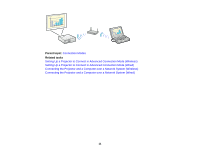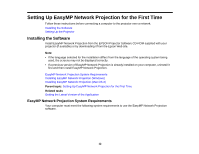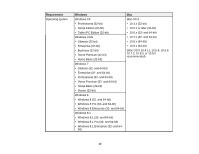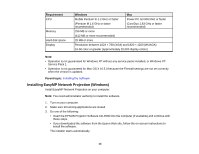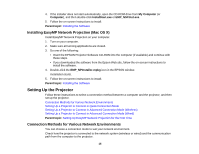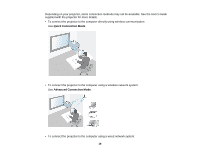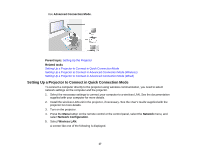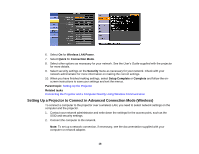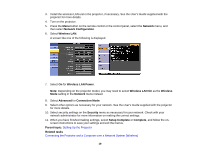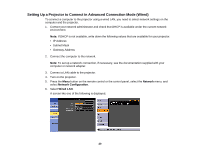Epson BrightLink 585Wi Operation Guide - EasyMP Network Projection - Page 16
User's Guide, Depending on your projector, some connection methods may not be available. See
 |
View all Epson BrightLink 585Wi manuals
Add to My Manuals
Save this manual to your list of manuals |
Page 16 highlights
Depending on your projector, some connection methods may not be available. See the User's Guide supplied with the projector for more details. • To connect the projector to the computer directly using wireless communication: Use Quick Connection Mode. • To connect the projector to the computer using a wireless network system: Use Advanced Connection Mode. • To connect the projector to the computer using a wired network system: 16
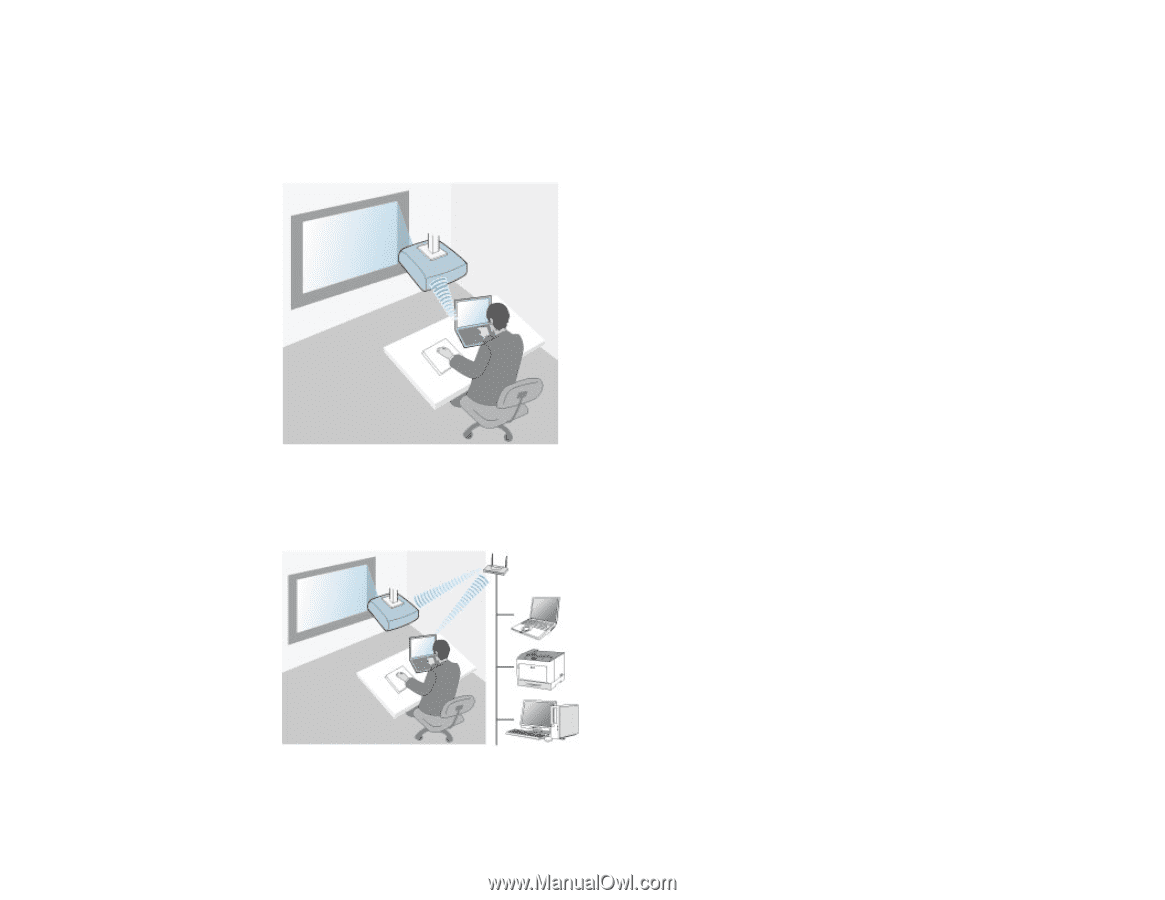
Depending on your projector, some connection methods may not be available. See the
User's Guide
supplied with the projector for more details.
• To connect the projector to the computer directly using wireless communication:
Use
Quick Connection Mode
.
• To connect the projector to the computer using a wireless network system:
Use
Advanced Connection Mode
.
• To connect the projector to the computer using a wired network system:
16