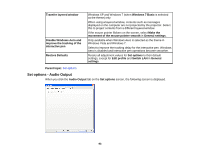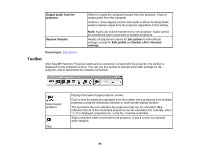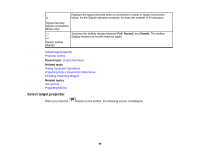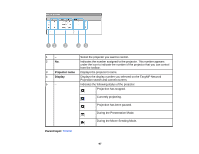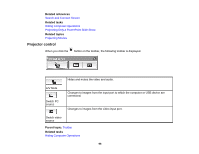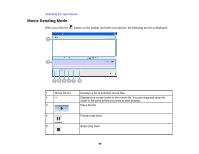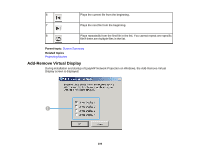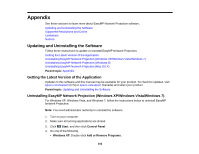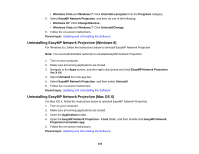Epson BrightLink 585Wi Operation Guide - EasyMP Network Projection - Page 98
Projector control, Search and Connect Screen, Hiding Computer Operations
 |
View all Epson BrightLink 585Wi manuals
Add to My Manuals
Save this manual to your list of manuals |
Page 98 highlights
Related references Search and Connect Screen Related tasks Hiding Computer Operations Projecting Only a PowerPoint Slide Show Related topics Projecting Movies Projector control When you click the button on the toolbar, the following toolbar is displayed. Hides and mutes the video and audio. A/V Mute Switch PC source Changes to images from the input port to which the computer or USB device are connected. Changes to images from the video input port. Switch video source Parent topic: Toolbar Related tasks Hiding Computer Operations 98
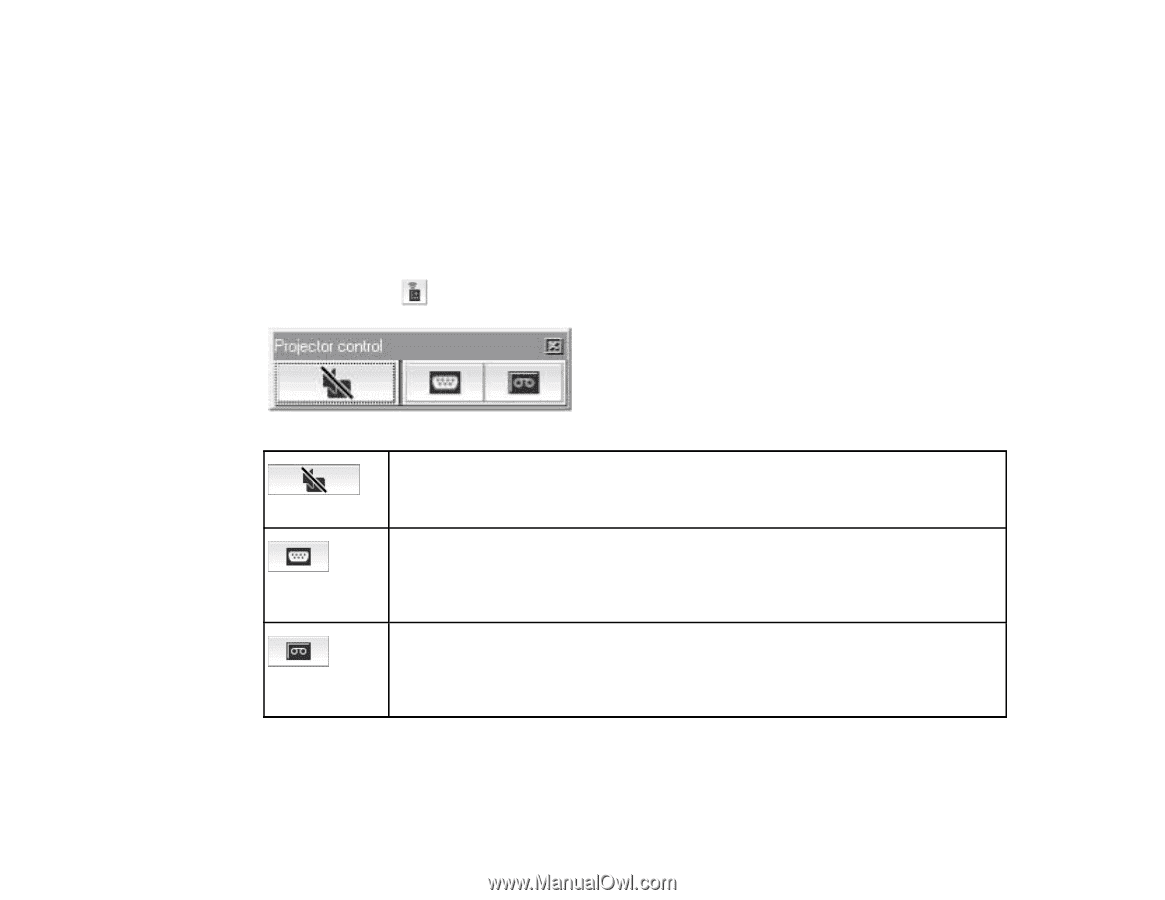
Related references
Search and Connect Screen
Related tasks
Hiding Computer Operations
Projecting Only a PowerPoint Slide Show
Related topics
Projecting Movies
Projector control
When you click the
button on the toolbar, the following toolbar is displayed.
Hides and mutes the video and audio.
A/V Mute
Changes to images from the input port to which the computer or USB device are
connected.
Switch PC
source
Changes to images from the video input port.
Switch video
source
Parent topic:
Toolbar
Related tasks
Hiding Computer Operations
98