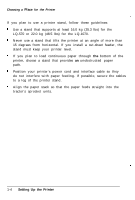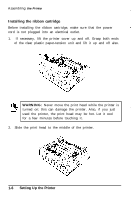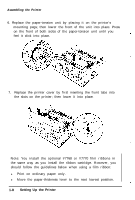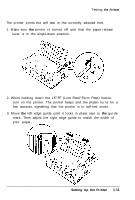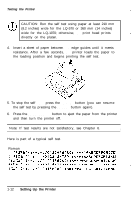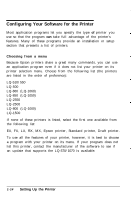Epson C107001 User Manual - Page 22
Attaching the Paper Guide, Lower the paper guide until it stops in the upright position.
 |
UPC - 010343157507
View all Epson C107001 manuals
Add to My Manuals
Save this manual to your list of manuals |
Page 22 highlights
Assembling the Printer Attaching the paper guide 1. Place the notches on the paper guide straight down over the mounting posts on the printer. 2. Lower the paper guide until it stops in the upright position. Setting Up the Printer 1-9
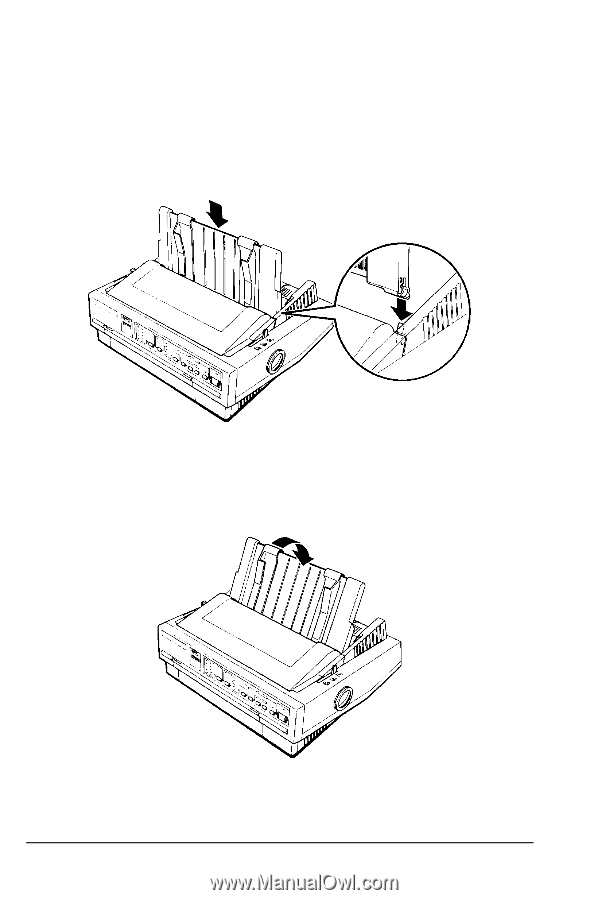
Assembling the Printer
Attaching the paper guide
1.
Place the notches on the paper guide straight down over the
mounting posts on the printer.
2. Lower the paper guide until it stops in the upright position.
Setting Up the Printer
1-9