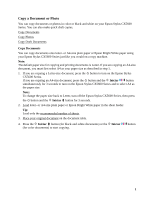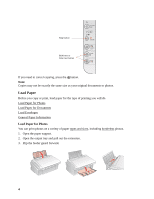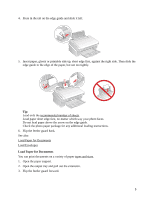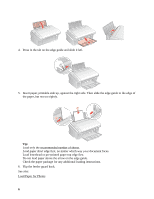Epson CX5600 User Guide - Page 6
Load Paper for Photos, Do not load paper above the arrow on the edge guide.
 |
UPC - 010343865341
View all Epson CX5600 manuals
Add to My Manuals
Save this manual to your list of manuals |
Page 6 highlights
4. Press in the tab on the edge guide and slide it left. 5. Insert paper, printable side up, against the right side. Then slide the edge guide to the edge of the paper, but not too tightly. Tip: Load only the recommended number of sheets. Load paper short edge first, no matter which way your document faces. Load letterhead or pre-printed paper top edge first. Do not load paper above the arrow on the edge guide. Check the paper package for any additional loading instructions. 6. Flip the feeder guard back. See also: Load Paper for Photos 6

6
4.
Press in the tab on the edge guide and slide it left.
5.
Insert paper, printable side up, against the right side. Then slide the edge guide to the edge of
the paper, but not too tightly.
Tip:
Load only the recommended number of sheets
.
Load paper short edge first, no matter which way your document faces.
Load letterhead or pre-printed paper top edge first.
Do not load paper above the arrow on the edge guide.
Check the paper package for any additional loading instructions.
6.
Flip the feeder guard back.
See also:
Load Paper for Photos