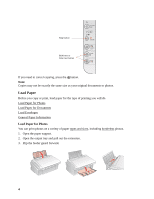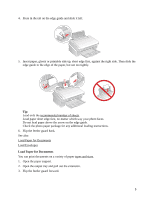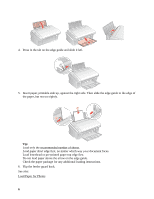Epson CX5600 User Guide - Page 7
Load Envelopes, Press in the tab on the edge guide and slide it left.
 |
UPC - 010343865341
View all Epson CX5600 manuals
Add to My Manuals
Save this manual to your list of manuals |
Page 7 highlights
Load Envelopes Load Envelopes You can print on plain paper or air mail envelopes in 4 1/8 × 9 1/2 inch (10,5 × 24,1 cm) (#10) size. 1. Open the paper support and output tray. 2. Pull out the output tray extension. 3. Flip the feeder guard forward. 4. Press in the tab on the edge guide and slide it left. 5. Load up to 10 envelopes against the right side. Load them printable side up and flap edge left. Tip: Press each envelope flat before loading it or load one envelope at a time. 7

7
Load Envelopes
Load Envelopes
You can print on plain paper or air mail envelopes in 4 1/8 × 9 1/2 inch (10,5 × 24,1 cm) (#10)
size.
1.
Open the paper support and output tray.
2.
Pull out the output tray extension.
3.
Flip the feeder guard forward.
4.
Press in the tab on the edge guide and slide it left.
5.
Load up to 10 envelopes against the right side.
Load them printable side up and flap edge left.
Tip:
Press each envelope flat before loading it or load one envelope at a time.