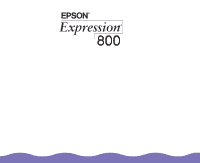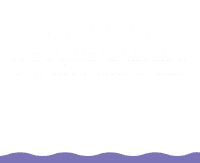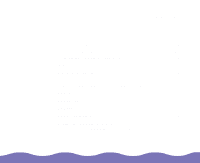Epson Expression 800 User Manual - Page 6
Upgrading from Windows 95 to, Windows 98, Using Optional Equipment, Maintaining and Transporting - transparency unit
 |
View all Epson Expression 800 manuals
Add to My Manuals
Save this manual to your list of manuals |
Page 6 highlights
Upgrading from Windows 95 to Windows 98 22 Using Optional Equipment 24 Using the Transparency Unit 25 Unpacking the Transparency Unit 26 Removing the Shipping Screw 27 Installing the Transparency Unit 28 Scanning Oversized Transparencies and Film 32 Using the Film Guides 33 Scanning Normal Documents with the Transparency Unit Installed 39 Using the Auto Document Feeder 40 Unpacking the Auto Document Feeder 41 Installing the Auto Document Feeder 42 Loading Paper in the Auto Document Feeder 46 Fixing Paper Jams in the Auto Document Feeder 49 Maintaining and Transporting Your Scanner 50 Cleaning the Scanner 51 Replacing the Fluorescent Lamp 52 Page 6

Page 6
Upgrading from Windows 95 to
Windows 98
22
Using Optional Equipment
24
Using the Transparency Unit
25
Unpacking the Transparency Unit
26
Removing the Shipping Screw
27
Installing the Transparency Unit
28
Scanning Oversized Transparencies and Film
32
Using the Film Guides
33
Scanning Normal Documents with the Transparency
Unit Installed
39
Using the Auto Document Feeder
40
Unpacking the Auto Document Feeder
41
Installing the Auto Document Feeder
42
Loading Paper in the Auto Document Feeder
46
Fixing Paper Jams in the Auto Document Feeder
49
Maintaining and Transporting
Your Scanner
50
Cleaning the Scanner
51
Replacing the Fluorescent Lamp
52