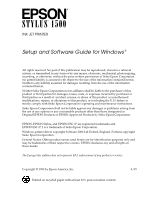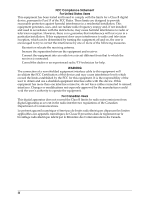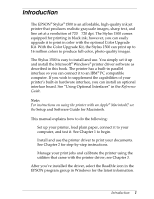Epson Stylus 1500 User Setup Information - PC - Page 4
Installing and Using the Printer Driver, Using the Printer Driver Utilities, Index,
 |
View all Epson Stylus 1500 manuals
Add to My Manuals
Save this manual to your list of manuals |
Page 4 highlights
Chapter 2 Installing and Using the Printer Driver Installing the Windows Printer Driver 2-1 Installing the Driver for Windows 3.1 2-1 Installing the Driver for Windows 95 2-4 Installing a Driver for DOS Programs 2-7 Using the Windows Printer Driver 2-8 Accessing the Driver 2-8 Using the Driver Dialog Box 2-11 Changing Settings 2-13 Paper Settings 2-14 Document Type 2-16 Halftoning Settings 2-18 Printing Mode/Options Settings 2-19 Image Settings 2-23 Chapter 3 Using the Printer Driver Utilities Managing Print Jobs With Spool Manager 3-1 Calibrating the Printer 3-3 Index iv

Chapter 2
Installing and Using the Printer Driver
Installing the Windows Printer Driver
.
.
.
.
.
.
.
.
.
.
.
.
.
.
. 2-1
Installing the Driver for Windows 3.1
.
.
.
.
.
.
.
.
.
.
.
.
. 2-1
Installing the Driver for Windows 95
.
.
.
.
.
.
.
.
.
.
.
.
. 2-4
Installing a Driver for DOS Programs
.
.
.
.
.
.
.
.
.
.
.
.
.
.
. 2-7
Using the Windows Printer Driver
.
.
.
.
.
.
.
.
.
.
.
.
.
.
.
.
. 2-8
Accessing the Driver .
.
.
.
.
.
.
.
.
.
.
.
.
.
.
.
.
.
.
.
.
.
. 2-8
Using the Driver Dialog Box
.
.
.
.
.
.
.
.
.
.
.
.
.
.
.
.
.
. 2-11
Changing Settings
.
.
.
.
.
.
.
.
.
.
.
.
.
.
.
.
.
.
.
.
.
.
.
. 2-13
Paper Settings .
.
.
.
.
.
.
.
.
.
.
.
.
.
.
.
.
.
.
.
.
.
.
.
.
.
. 2-14
Document Type .
.
.
.
.
.
.
.
.
.
.
.
.
.
.
.
.
.
.
.
.
.
.
.
.
. 2-16
Halftoning Settings .
.
.
.
.
.
.
.
.
.
.
.
.
.
.
.
.
.
.
.
.
.
.
. 2-18
Printing Mode/Options Settings .
.
.
.
.
.
.
.
.
.
.
.
.
.
.
. 2-19
Image Settings .
.
.
.
.
.
.
.
.
.
.
.
.
.
.
.
.
.
.
.
.
.
.
.
.
.
. 2-23
Chapter 3
Using the Printer Driver Utilities
Managing Print Jobs With Spool Manager
.
.
.
.
.
.
.
.
.
.
.
. 3-1
Calibrating the Printer
.
.
.
.
.
.
.
.
.
.
.
.
.
.
.
.
.
.
.
.
.
.
.
. 3-3
Index
iv