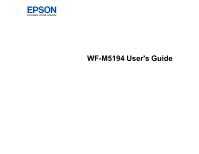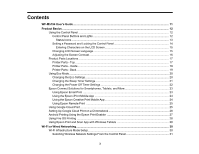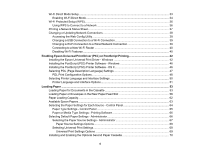Epson WorkForce Pro WF-M5194 User Manual - Page 6
Replacing the Ink Cartridge and Maintenance Box
 |
View all Epson WorkForce Pro WF-M5194 manuals
Add to My Manuals
Save this manual to your list of manuals |
Page 6 highlights
Printing Your Document or Photo - OS X 104 Checking Print Status - OS X 104 Printing with the Epson Universal Print Driver - Windows 105 Synchronizing Printer Settings - Epson Universal Print Driver - Windows 106 Selecting Basic Print Settings - Epson Universal Print Driver - Windows 108 Selecting Additional Layout and Print Options - Epson Universal Print Driver - Windows 110 Selecting Maintenance Options - Epson Universal Print Driver - Windows 112 Extended Settings - Epson Universal Print Driver - Windows 113 Selecting Default Print Settings - Epson Universal Print Driver - Windows 114 Locking Printer Settings - Epson Universal Print Driver - Windows 116 Epson Universal Print Driver Locked Setting Options 117 Adding Network Printers - Epson Universal Print Driver - Windows 118 Printing with the PostScript (PS3) Printer Software - Windows 121 Enabling the Optional Paper Cassette - PostScript Printer Software - Windows 121 Selecting Basic Print Settings - PostScript Printer Software - Windows 123 Selecting Additional Layout and Print Options - PostScript Printer Software - Windows 125 Selecting Default Print Settings - PostScript Printer Software - Windows 126 Printing with the PostScript (PS3) Printer Software - OS X 127 Enabling the Optional Paper Cassette - PostScript Printer Software - OS X 128 Selecting Basic Print Settings - PostScript Printer Software - OS X 129 Selecting Page Setup Settings - PostScript Printer Software - OS X 133 Selecting Print Layout Options - PostScript Printer Software - OS X 134 Sizing Printed Images - PostScript Printer Software - OS X 135 Managing Color - PostScript Printer Software - OS X 135 Printing Your Document or Photo - PostScript Printer Software - OS X 136 Checking Print Status - PostScript Printer Software - OS X 137 Cancelling Printing Using a Product Button 138 Replacing the Ink Cartridge and Maintenance Box 139 Check Status of the Ink Cartridge and Maintenance Box 139 Checking Cartridge Status on the LCD Screen 139 Checking Cartridge and Maintenance Box Status with Windows 140 Checking Cartridge and Maintenance Box Status with OS X 143 Purchase Epson Ink Cartridges and Maintenance Box 144 6