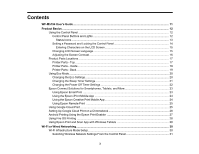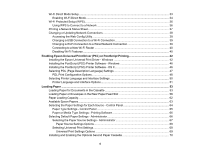8
Paper Jam Problems Inside the Product
.....................................................................................
179
Paper Jam Problems in the Cassette
..........................................................................................
181
Paper Jam Problems in the Duplexer (Rear Cover)
.....................................................................
183
Paper Ejection Problems
.............................................................................................................
185
Solving PCL/PostScript Problems
....................................................................................................
185
Nothing Prints Using the PCL/Postscript Printer Software
...........................................................
185
Settings Are Missing from the PCL or PostScript Printer Software
..............................................
186
Solving Problems Printing from a Computer
.....................................................................................
186
Nothing Prints
..............................................................................................................................
186
Product Icon Does Not Appear in Windows Taskbar
...................................................................
187
Printing is Slow
............................................................................................................................
187
Solving Page Layout and Content Problems
....................................................................................
188
Inverted Image
.............................................................................................................................
189
Too Many Copies Print
................................................................................................................
189
Blank Pages Print
........................................................................................................................
189
Incorrect Margins on Printout
.......................................................................................................
190
Incorrect Characters Print
............................................................................................................
190
Incorrect Image Size or Position
..................................................................................................
191
Slanted Printout
...........................................................................................................................
191
Solving Print Quality Problems
.........................................................................................................
191
White or Dark Lines in Printout
....................................................................................................
192
Blurry or Smeared Printout
..........................................................................................................
192
Faint Printout or Printout Has Gaps
.............................................................................................
194
Grainy Printout
.............................................................................................................................
194
Uninstall Your Product Software
.......................................................................................................
195
Uninstalling Printing Software - Standard Epson Printer Software - Windows
.............................
196
Uninstalling Product Software - OS X
..........................................................................................
197
Where to Get Help
............................................................................................................................
197
Technical Specifications
........................................................................................................................
199
Windows System Requirements
......................................................................................................
199
OS X System Requirements
.............................................................................................................
200
Paper Specifications
........................................................................................................................
200
Printable Area Specifications
...........................................................................................................
201