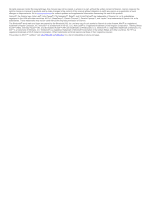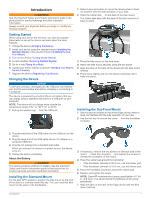Garmin Edge 1000 Owner's Manual
Garmin Edge 1000 Manual
 |
View all Garmin Edge 1000 manuals
Add to My Manuals
Save this manual to your list of manuals |
Garmin Edge 1000 manual content summary:
- Garmin Edge 1000 | Owner's Manual - Page 1
Edge® 1000 Owner's Manual March 2014 190-01694-00_0A Printed in Taiwan - Garmin Edge 1000 | Owner's Manual - Page 2
the express permission of Garmin. The Bluetooth® word mark and logos are owned by the Bluetooth SIG, Inc. and any use of such marks by Garmin is under license. Mac® is a registered trademark of Apple Computer, Inc. microSD™ is a trademark of SD-3C, LLC. New Leaf® is a registered trademark - Garmin Edge 1000 | Owner's Manual - Page 3
Settings 13 Changing the Units of Measure 13 Setting the Device Tones 13 Changing the Device Language 13 Changing the Configuration Settings 14 Time Zones 14 Device Information 14 Specifications 14 Edge Specifications 14 Heart Rate Monitor Specifications 14 Speed Sensor and Cadence Sensor - Garmin Edge 1000 | Owner's Manual - Page 4
Device 14 Caring for the Heart Rate Monitor 14 User Replaceable Batteries 14 Replacing the Heart Rate Monitor Battery 14 Replacing the Speed Sensor or Cadence Sensor Battery .. 14 Troubleshooting 15 Resetting the Device 15 Clearing User Data 15 Maximizing Battery Life 15 Using Auto Sleep 15 - Garmin Edge 1000 | Owner's Manual - Page 5
the best GPS reception, position the bike mount so the front of the device is oriented toward the sky. You can install the bike mount on the stem or the handlebars. 3 If necessary, remove the two screws on the back side of the mount Â, rotate the connector Ã, and replace the screws to change the - Garmin Edge 1000 | Owner's Manual - Page 6
off the mount. Turning On the Device The first time you turn on the device, you are prompted to configure system settings and profiles. 1 Hold . 2 Follow the on-screen instructions. If your device includes ANT +™ sensors (such as a heart rate monitor, speed sensor, or cadence sensor), you can - Garmin Edge 1000 | Owner's Manual - Page 7
to train toward specific time, distance, calorie, heart rate, cadence, and power goals. Alert settings are saved with your activity profile. Setting Range Alerts If you have an optional heart rate monitor, cadence sensor, or power meter, you can set up range alerts. A range alert notifies you - Garmin Edge 1000 | Owner's Manual - Page 8
2 Select the course. 3 Select Settings > Map Display. 4 Select Always Display > On to make the course appear on the map. 5 Select Color, and select a color. The next time you ride near the course, it appears on the map. Changing the Course Speed 1 From the home screen, select Courses. 2 Select - Garmin Edge 1000 | Owner's Manual - Page 9
> . Training Zones • Heart rate zones (Setting Your Heart Rate Zones) • Power zones (Setting Your Power Zones) ANT + Sensors Your device can be used with wireless ANT + sensors. For more information about compatibility and purchasing optional sensors, go to http: / / buy .garmin .com. ANT - Garmin Edge 1000 | Owner's Manual - Page 10
fields, some 2. 4 GHz wireless sensors, high-voltage power lines, electric motors, ovens, microwave ovens, 2. 4 GHz cordless phones, and wireless LAN access points. • Replace the battery (Replacing the Heart Rate Monitor Battery). Fitness Goals Knowing your heart rate zones can help you measure - Garmin Edge 1000 | Owner's Manual - Page 11
can change the value of this setting (Data Recording Settings). Pairing Your ANT + Sensors Before you can pair, you must put on the heart rate monitor or install the sensor. Pairing is the connecting of ANT + wireless sensors, for example, connecting a heart rate monitor with your Garmin device - Garmin Edge 1000 | Owner's Manual - Page 12
, heart rate, calories burned, cadence, an overhead map view, pace and speed charts, and customizable reports. NOTE: Some data requires an optional accessory such as a heart rate monitor. History History includes time, distance, calories, speed, lap data, elevation, and optional ANT + sensor - Garmin Edge 1000 | Owner's Manual - Page 13
points where you change direction, speed, or heart rate. When a power meter is paired, the device records points every second. Recording points every second provides an extremely detailed track, and uses more of the available memory. For information about data averaging for cadence and power, see - Garmin Edge 1000 | Owner's Manual - Page 14
connections page appears. 2 Select GPS > Mark Location > . Saving Locations from the Map 1 From the home screen, select Where To? > > A Map Point. 2 Browse the map . 6 Follow the on-screen instructions to your destination. Navigating to Known Coordinates 1 From the home screen, select Where To? - Garmin Edge 1000 | Owner's Manual - Page 15
. 1 From the home screen, select > Activity Profiles. 2 Select a profile. 3 Select Navigation > Map > Map Information. 4 Select a map. 5 Select . 6 Go to http: / / buy .garmin .com, or contact your Garmin dealer. Finding an Address You can use the preloaded Garmin Cycle Map (if available) or - Garmin Edge 1000 | Owner's Manual - Page 16
pages, activity totals, alerts, training zones (such as heart rate and speed), training settings (such as Auto Pause® and Auto Lap®), and navigation settings. User Profile: You can update your gender, age, weight, height, and lifetime athlete settings. The device uses this information to calculate - Garmin Edge 1000 | Owner's Manual - Page 17
training indoors or to save battery life. From the home screen, select > System > GPS > GPS Mode > Off. When GPS is off, speed and distance are not available unless you have an optional sensor that sends speed and distance data to the device (such as a speed or cadence monitor). The next time you - Garmin Edge 1000 | Owner's Manual - Page 18
. Speed Sensor and Cadence Sensor Specifications Battery type Battery life Operating temperature range Radio frequency/protocol Water rating User-replaceable CR2032, 3 volts Approximately 12 months (1 hour per day) From -20º to 60ºC (from -4º to 140ºF) 2. 4 GHz ANT + wireless communications - Garmin Edge 1000 | Owner's Manual - Page 19
the ANT + sensors, Bluetooth, and GPS are disconnected. Wi‑Fi continues to run while the device is asleep. 1 From the home screen, select > Activity Profiles. 2 Select a profile. 3 Select Auto Features > Auto Sleep. Improving GPS Satellite Reception • Connect your device to a wireless network - Garmin Edge 1000 | Owner's Manual - Page 20
rise (elevation) over run (distance). For example, if for every 10 feet (3 m) you climb you travel 200 feet (60 m), the grade is 5%. Heading: The direction you are moving. Heart Rate: Your heart rate in beats per minute (bpm). Your device must be connected to a compatible heart rate monitor. HR - Garmin Edge 1000 | Owner's Manual - Page 21
since the last reset. Vertical Speed: The rate of ascent or descent over time. VS - 30s Avg. : The 30-second moving average of vertical speed. Workout Step: During a workout, the current step out of the total number of steps. Heart Rate Zone Calculations Zone % of Maximum Heart Rate 1 50-60 - Garmin Edge 1000 | Owner's Manual - Page 22
of the product. Title, ownership rights, and intellectual property rights in and to the Software remain in Garmin and/or its thirdparty providers. You acknowledge that the Software is the property of Garmin and/or its third-party providers and is protected under the United States of America - Garmin Edge 1000 | Owner's Manual - Page 23
13 topographical maps 11 training pages 3 plans 5 troubleshooting 6, 15 U unit ID 15 units of measure 13 updates, software 15 USB 15 disconnecting 9 user data, deleting 9 user profile 2, 12 V Virtual Partner 4 W waypoints, projecting 10 weight scale 8 wheel sizes 17 Wi-Fi 2 Wi‑Fi 12, 15 connecting - Garmin Edge 1000 | Owner's Manual - Page 24
www.garmin.com/support 913-397-8200 1-800-800-1020 0808 238 0000 +44 (0) 870 8501242 1-866- Garmin (Europe) Ltd. Liberty House, Hounsdown Business Park Southampton, Hampshire, SO40 9LR UK Garmin Corporation No. 68, Zhangshu 2nd Road, Xizhi Dist. New Taipei City, 221, Taiwan (R.O.C.) © 2014 Garmin

Edge
®
1000
Owner’s Manual
March 2014
190-01694-00_0A
Printed in Taiwan