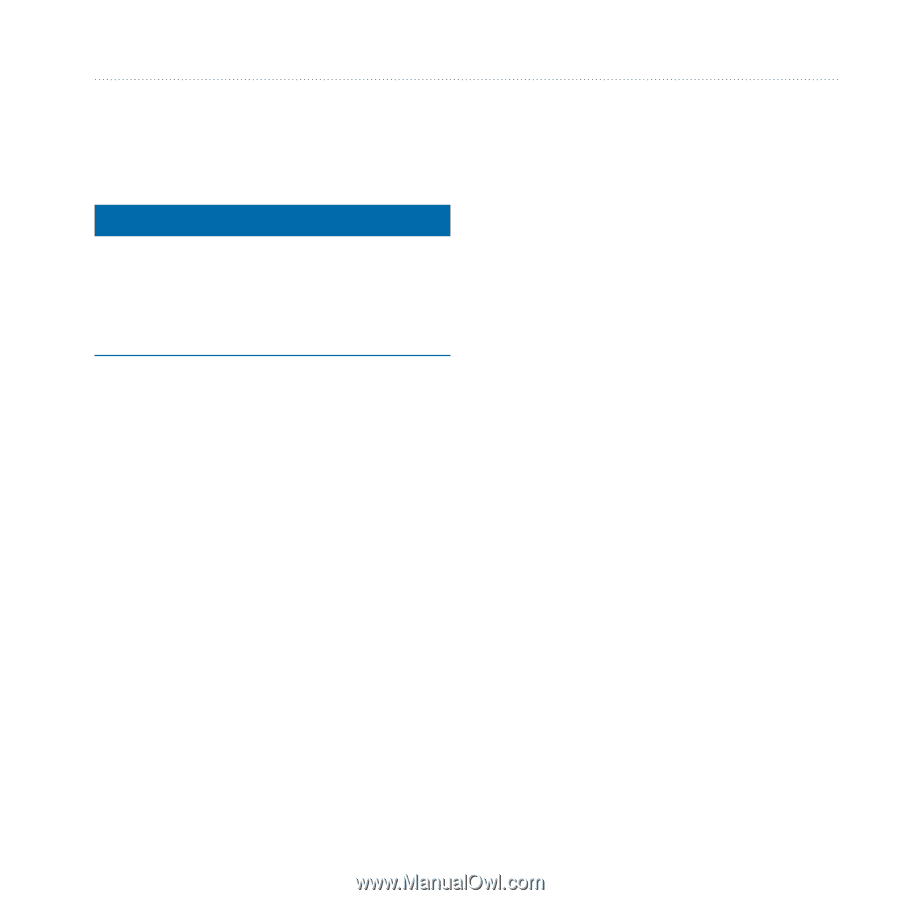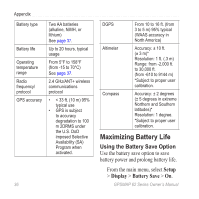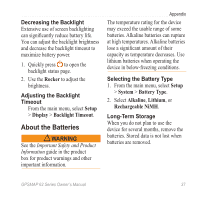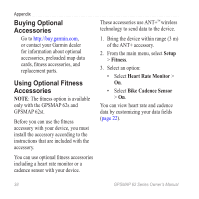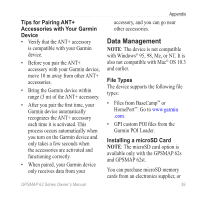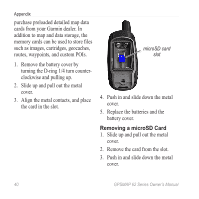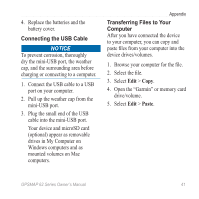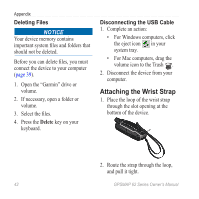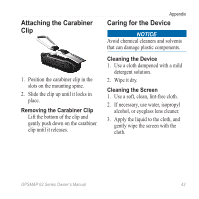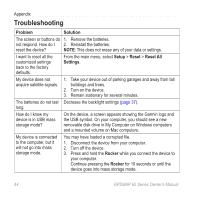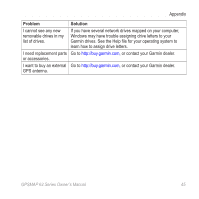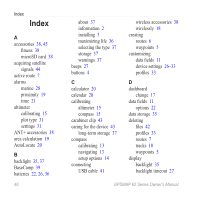Garmin GPSMAP 62st Owner's Manual - Page 45
Connecting the USB Cable, Transferring Files to Your, Computer, notice
 |
View all Garmin GPSMAP 62st manuals
Add to My Manuals
Save this manual to your list of manuals |
Page 45 highlights
4. Replace the batteries and the battery cover. Connecting the USB Cable notice To prevent corrosion, thoroughly dry the mini-USB port, the weather cap, and the surrounding area before charging or connecting to a computer. 1. Connect the USB cable to a USB port on your computer. 2. Pull up the weather cap from the mini-USB port. 3. Plug the small end of the USB cable into the mini-USB port. Your device and microSD card (optional) appear as removable drives in My Computer on Windows computers and as mounted volumes on Mac computers. Appendix Transferring Files to Your Computer After you have connected the device to your computer, you can copy and paste files from your computer into the device drives/volumes. 1. Browse your computer for the file. 2. Select the file. 3. Select Edit > Copy. 4. Open the "Garmin" or memory card drive/volume. 5. Select Edit > Paste. GPSMAP 62 Series Owner's Manual 41