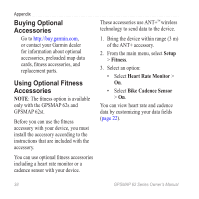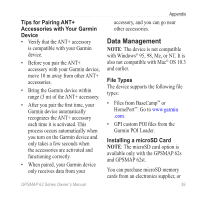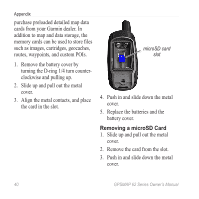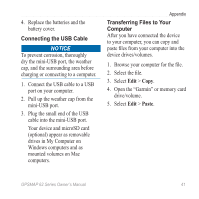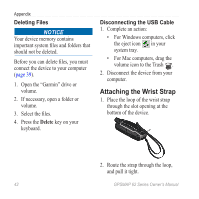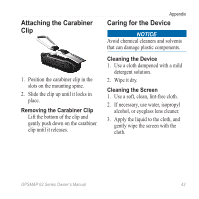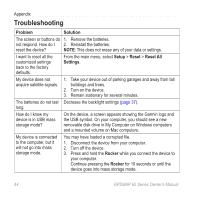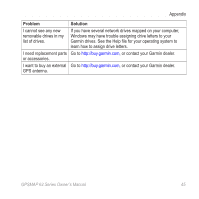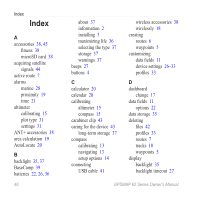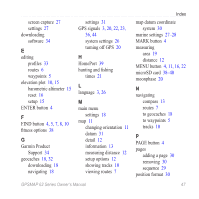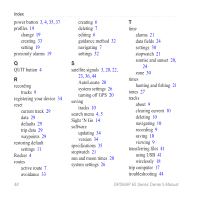Garmin GPSMAP 62st Owner's Manual - Page 47
Attaching the Carabiner Clip, Caring for the Device, Cleaning the Device, Cleaning the Screen
 |
View all Garmin GPSMAP 62st manuals
Add to My Manuals
Save this manual to your list of manuals |
Page 47 highlights
Attaching the Carabiner Clip 1. Position the carabiner clip in the slots on the mounting spine. 2. Slide the clip up until it locks in place. Removing the Carabiner Clip Lift the bottom of the clip and gently push down on the carabiner clip until it releases. Appendix Caring for the Device NOTICE Avoid chemical cleaners and solvents that can damage plastic components. Cleaning the Device 1. Use a cloth dampened with a mild detergent solution. 2. Wipe it dry. Cleaning the Screen 1. Use a soft, clean, lint-free cloth. 2. If necessary, use water, isopropyl alcohol, or eyeglass lens cleaner. 3. Apply the liquid to the cloth, and gently wipe the screen with the cloth. GPSMAP 62 Series Owner's Manual 43

GPSMAP 62 Series Owner’s Manual
43
Appendix
Attaching the Carabiner
Clip
1. Position the carabiner clip in the
slots on the mounting spine.
2. Slide the clip up until it locks in
place.
Removing the Carabiner Clip
Lift the bottom of the clip and
gently push down on the carabiner
clip until it releases.
Caring for the Device
notice
Avoid chemical cleaners and solvents
that can damage plastic components.
Cleaning the Device
1. Use a cloth dampened with a mild
detergent solution.
2. Wipe it dry.
Cleaning the Screen
1. Use a soft, clean, lint-free cloth.
2. If necessary, use water, isopropyl
alcohol, or eyeglass lens cleaner.
3. Apply the liquid to the cloth, and
gently wipe the screen with the
cloth.