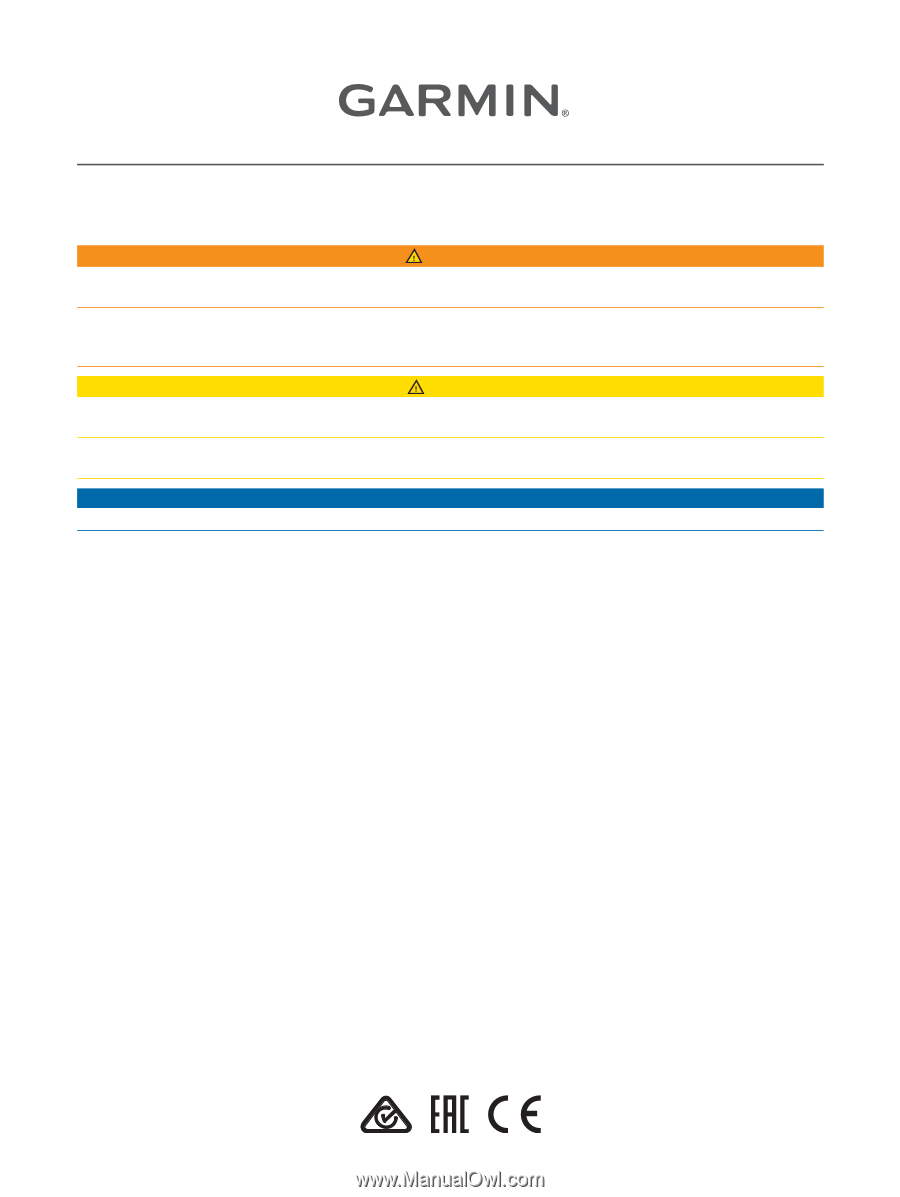Garmin LiveScope LVS32-IF Installation Instructions - Page 1
Garmin LiveScope LVS32-IF Manual
 |
View all Garmin LiveScope LVS32-IF manuals
Add to My Manuals
Save this manual to your list of manuals |
Page 1 highlights
PANOPTIX™LIVESCOPE™ INSTALLATION INSTRUCTIONS Important Safety Information WARNING See the Important Safety and Product Information guide in the chartplotter product box for product warnings and other important information. You are responsible for the safe and prudent operation of your vessel. Sonar is a tool that enhances your awareness of the water beneath your boat. It does not relieve you of the responsibility of observing the water around your boat as you navigate. CAUTION Failure to install and maintain this equipment in accordance with these instructions could result in damage or injury. To avoid possible personal injury, always wear safety goggles, ear protection, and a dust mask when drilling, cutting, or sanding. NOTICE When drilling or cutting, always check what is on the opposite side of the surface to avoid damaging the vessel. To obtain the best performance and to avoid damage to your boat, you must install the Garmin® device according to these instructions. Read all installation instructions before proceeding with the installation. If you experience difficulty during the installation, go to support.garmin.com for more information. Software Update You must update the Garmin chartplotter software when you install this device. For instructions on updating the software, see your chartplotter owner's manual at support.garmin.com. Tools Needed • Drill • 4 mm (5/32 in.) and 3.2 mm (1/8 in.) drill bits • Masking tape • #2 Phillips screwdriver • Marine sealant • 32 mm (1 1/4 in.) hole saw (optional) • Cable ties (optional) March 2021 GUID-8ABE5659-3192-4519-8A48-66421E004620 v5