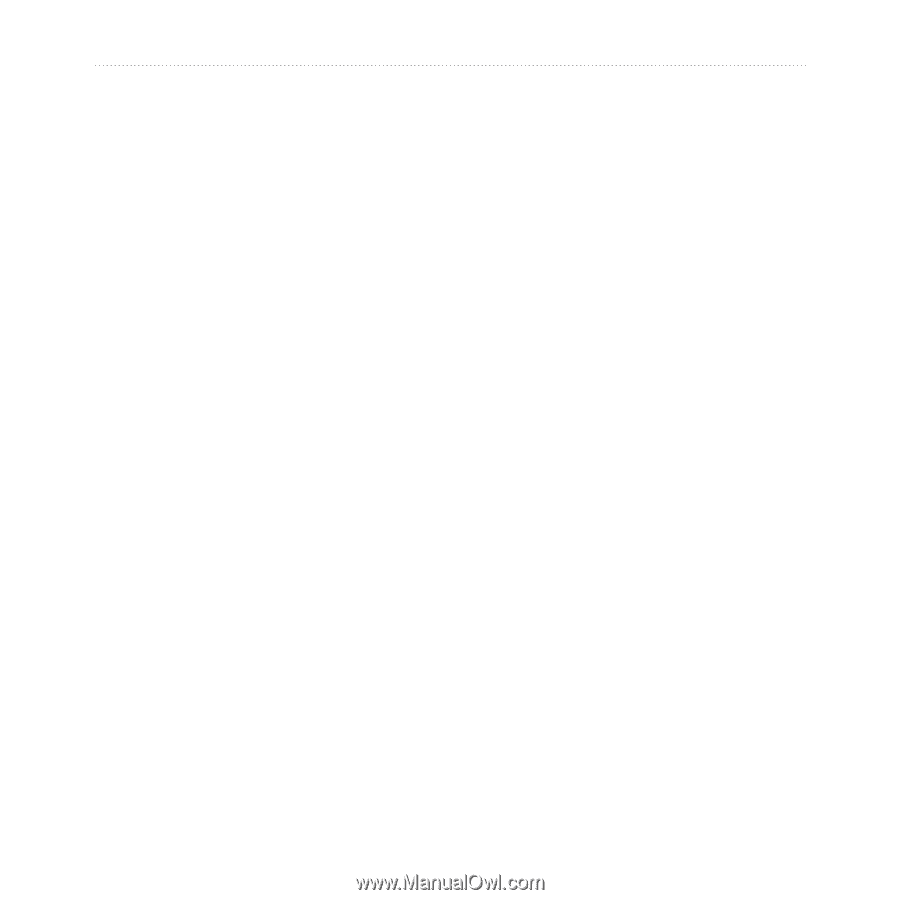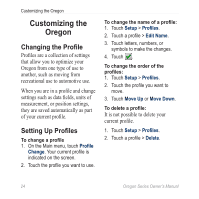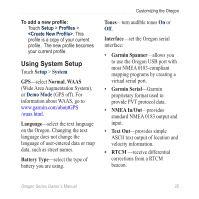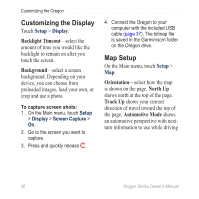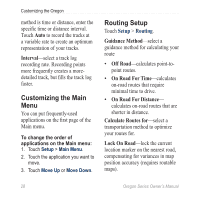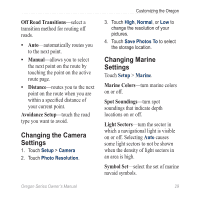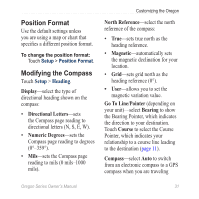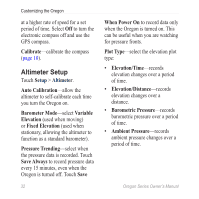Garmin Oregon 200 Owner's Manual - Page 37
Changing the Camera Settings, Changing Marine Settings, Off Road Transitions, Manual, Distance
 |
UPC - 753759078553
View all Garmin Oregon 200 manuals
Add to My Manuals
Save this manual to your list of manuals |
Page 37 highlights
Off Road Transitions-select a transition method for routing off roads. • Auto-automatically routes you to the next point. • Manual-allows you to select the next point on the route by touching the point on the active route page. • Distance-routes you to the next point on the route when you are within a specified distance of your current point. Avoidance Setup-touch the road type you want to avoid. Changing the Camera Settings 1. Touch Setup > Camera 2. Touch Photo Resolution. Customizing the Oregon 3. Touch High, Normal, or Low to change the resolution of your pictures. 4. Touch Save Photos To to select the storage location. Changing Marine Settings Touch Setup > Marine. Marine Colors-turn marine colors on or off. Spot Soundings-turn spot soundings that indicate depth locations on or off. Light Sectors-turn the sector in which a navigational light is visible on or off. Selecting Auto causes some light sectors to not be shown when the density of light sectors in an area is high. Symbol Set-select the set of marine navaid symbols. Oregon Series Owner's Manual 29