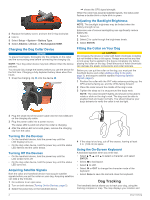Garmin T 5 Mini Dog Device Owners Manual
Garmin T 5 Mini Dog Device Manual
 |
View all Garmin T 5 Mini Dog Device manuals
Add to My Manuals
Save this manual to your list of manuals |
Garmin T 5 Mini Dog Device manual content summary:
- Garmin T 5 Mini Dog Device | Owners Manual - Page 1
Astro® 320 with T5/T5 mini Owner's Manual - Garmin T 5 Mini Dog Device | Owners Manual - Page 2
reserves the right to change or improve its products and to make changes in the content of this manual without obligation to notify any person or organization of such changes or improvements. Go to www.garmin.com for current updates and supplemental information concerning the use of this product - Garmin T 5 Mini Dog Device | Owners Manual - Page 3
of Contents Introduction 1 Setting Up the System 1 Device Overviews 1 Astro 320 Handheld Device 1 Keypad 1 Dog Collar Device 1 Installing Batteries 1 Charging the Dog Collar Device 2 Turning On the Devices 2 Turning Off the Devices 2 Acquiring Satellite Signals 2 Adjusting the Backlight - Garmin T 5 Mini Dog Device | Owners Manual - Page 4
Dog Device Battery Replacement Instructions 13 Replacing the T5 mini Dog Collar Device Battery 14 Replacing the Collar Strap 14 VHF Radio Information 14 Replacing the VHF Antenna in the Dog Collar Device ........ 14 Changing the Fuse in the Vehicle Power Cable 15 Data Fields 15 Troubleshooting - Garmin T 5 Mini Dog Device | Owners Manual - Page 5
WARNING See the Important Safety and Product Information guide in the product box for product warnings and other important information. Keypad Setting Up the System You must set up the handheld device and the dog collar device before you can use the devices. 1 Install batteries in the handheld - Garmin T 5 Mini Dog Device | Owners Manual - Page 6
until the LCD display turns on. • On the dog collar device, hold the power key until the status LED flashes and the collar beeps. Turning Off the Devices • On the handheld device, hold the power key until the LCD screen turns off. • On the dog collar device, hold the power key until the status LED - Garmin T 5 Mini Dog Device | Owners Manual - Page 7
-screen instructions. By default, the new dog is named "Dog" and an ID number is randomly assigned. An error message could appear if there is a conflict with the ID number of another dog. Assigning a Dog ID Manually Before you can assign a dog ID manually, you must turn on the dog collar device and - Garmin T 5 Mini Dog Device | Owners Manual - Page 8
the PIN in order to track your dog. Other users with handheld devices can still add your dog by physically touching their handheld device to the dog collar device. Activating Collar Lock Before you can activate collar lock, you must turn on the dog collar device and bring it within 10 feet (3 m) of - Garmin T 5 Mini Dog Device | Owners Manual - Page 9
Select a waypoint. 3 Select MENU > Project Waypoint. 4 Follow the on-screen instructions. 5 Select Save. Deleting a Waypoint 1 From the main menu, select Tools > Time for the Record Method, enter a value. As you move with the device turned on, a track log is created. Viewing the Elevation Plot of a - Garmin T 5 Mini Dog Device | Owners Manual - Page 10
a Track Manually You can archive instructions. Sharing Dog Information Before you can share dog information with another handheld device user, the user must enable their handheld device to receive wirelessly and bring it within range of the sending device and dog collar device. 1 From the dog - Garmin T 5 Mini Dog Device | Owners Manual - Page 11
Calibrating the Barometric Altimeter You can manually calibrate the barometric altimeter if you alarms alert you when you or your dogs are within a specified range of a particular . 5 Follow the on-screen instructions to find and download geocaches to your device. Finding a Geocache Before you - Garmin T 5 Mini Dog Device | Owners Manual - Page 12
can use your device to find a chirp in a geocache. For more information about the chirp, see the chirp Owner's Manual at www.garmin.com. Enabling chirp must turn on the dog collar device and bring it within 10 feet (3 m) of the handheld device. If you are concerned about your dog becoming lost and - Garmin T 5 Mini Dog Device | Owners Manual - Page 13
, WAAS/EGNOS (Wide Area Augmentation System/European Geostationary Navigation Overlay Service), or Demo Mode (GPS off). For more information about WAAS, go to www.garmin.com/aboutGPS /waas.html. Language: Sets the text language on the device. NOTE: Changing the text language does not change the - Garmin T 5 Mini Dog Device | Owners Manual - Page 14
Device Information You can view the unit ID, software version, and license agreement. Select Setup > About. Support and Updates • You can update software and maps for your handheld device using Garmin Express™. • You can update software for your dog collar device using Garmin WebUpdater. 10 Device - Garmin T 5 Mini Dog Device | Owners Manual - Page 15
services for Garmin devices. • Product registration • Product manuals • Software updates • Map, chart, or course updates Setting Up Garmin Express 1 Connect the device to your computer using a USB cable. 2 Go to www.garmin.com/express. 3 Follow the on-screen instructions T5 mini Dog Collar Device - Garmin T 5 Mini Dog Device | Owners Manual - Page 16
like BaseCamp. The collar is not a mass storage device. 1 Snap the charging clip onto the collar. 2 Plug the small end of the USB cable into the mini-USB port on the charging clip cable. 3 Plug the other end of the USB cable into a USB port on the computer. Transferring Dog Tracks to BaseCamp You - Garmin T 5 Mini Dog Device | Owners Manual - Page 17
Mac computers, drag the volume icon to the trash. 2 Disconnect the cable from your computer. Dog Device Battery Replacement Instructions T5 Components Appendix Accessories and Replacement Parts Purchasing Accessories Go to http://buy.garmin.com. Optional Maps You can use additional maps with the - Garmin T 5 Mini Dog Device | Owners Manual - Page 18
After you install the new battery, charge the collar completely. Replacing the T5 mini Dog Collar Device Battery Before you can replace the battery, you but do not remove them. 2 Thread the new collar strap through the dog device, VHF antenna guide, and GPS antenna. 3 If necessary, tighten the - Garmin T 5 Mini Dog Device | Owners Manual - Page 19
from the antenna guide to remove the old antenna. 5 Loop the antenna guide around the collar strap, and thread the new VHF antenna through the guide. This helps to power cable does not work unless it is assembled correctly. If your device does not charge in your vehicle, you may need to replace the - Garmin T 5 Mini Dog Device | Owners Manual - Page 20
a safe place. Troubleshooting My handheld device is not responding If your handheld device stops responding, you can reset the device. NOTE: This does not erase any of your data or settings. 1 Remove the batteries. 2 Reinstall the batteries (Installing Batteries, page 1). My dog collar devices have - Garmin T 5 Mini Dog Device | Owners Manual - Page 21
16 dog 3 adding 3 alerts 3 information 3, 6 navigating to 3 settings 9 statistics 3 status 3 tracking 2-4 tracks 3, 12 type 3 downloading, geocaches 7 E elevation 5, 7 plot 7 F files, transferring 7, 12 finding locations 6 fuse, changing 15 Index G Garmin Express 11 registering the device 10 - Garmin T 5 Mini Dog Device | Owners Manual - Page 22
support.garmin.com May 2020 GUID-B5034C68-A161-482B-AA7E-1971E02FACAA v4
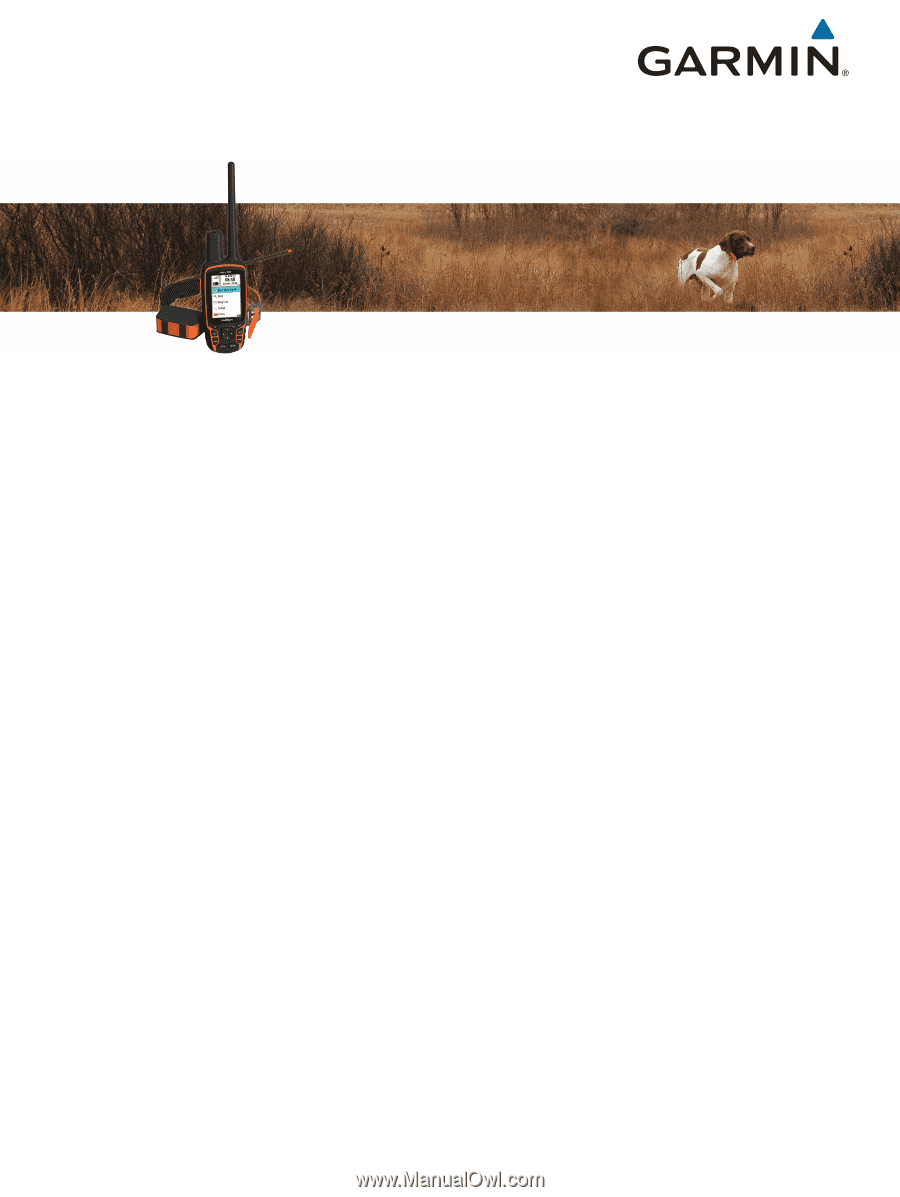
Astro
®
320 with T5/T5 mini
Owner’s Manual