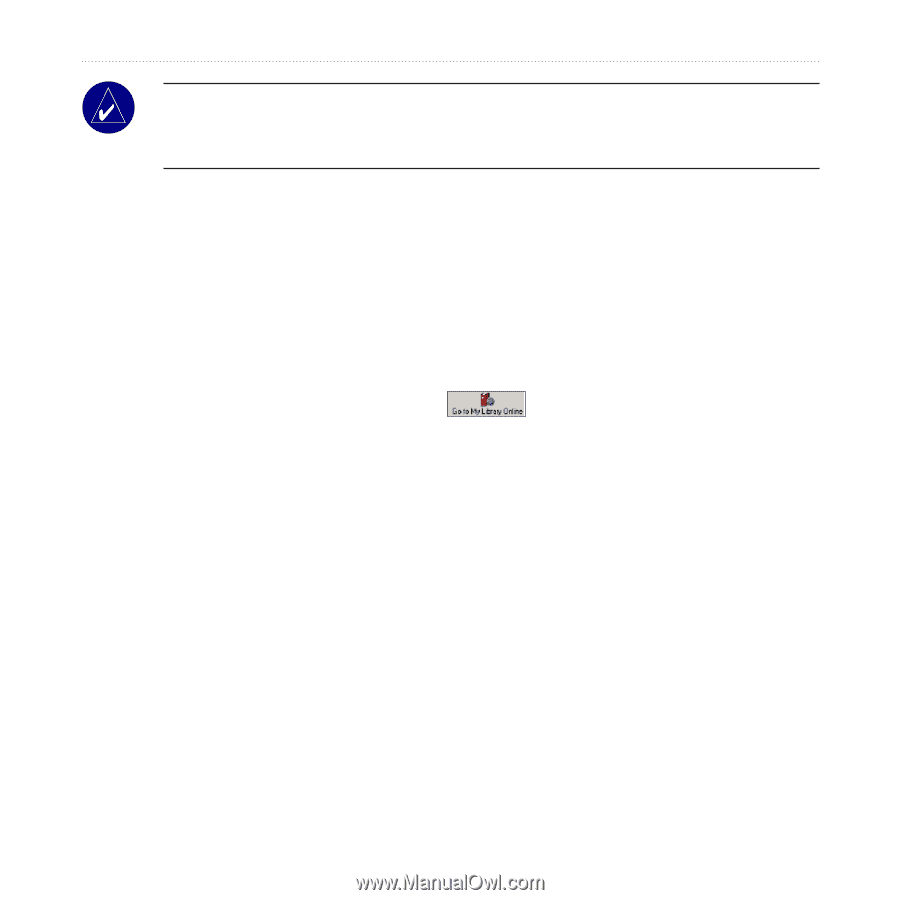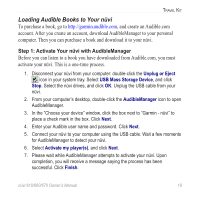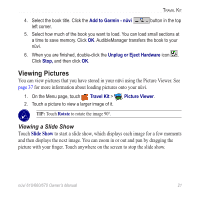Garmin nuvi 670 Owner's Manual - Page 26
Step 2: Download the book to your computer, Step 3: Transfer the book to your nüvi, AudibleManager - sd card
 |
UPC - 753759068035
View all Garmin nuvi 670 manuals
Add to My Manuals
Save this manual to your list of manuals |
Page 26 highlights
Travel Kit Note: If you are unable to connect to the Internet or have any other problems activating your nüvi, refer to the AudibleManager Help file. Select Help from the menu, and then click Help. Step 2: Download the book to your computer Refer to AudibleManager's Help file for detailed instructions about downloading books to your computer and loading them on your nüvi. 1. Connect the nüvi to your computer. 2. From your computer's desktop, double-click the AudibleManager icon to open AudibleManager. 3. Click the Go to My Library Online button on the top center of the window. Your Audible.com library opens, displaying the books you have purchased. 4. Click Get it Now to download the book to your computer. 5. Select a format, and click Download. Step 3: Transfer the book to your nüvi Refer to AudibleManager's Help file for detailed instructions about downloading books to your computer and loading them on your nüvi. You must first activate your nüvi before transferring books. 1. Connect the nüvi to your computer. 2. Open AudibleManager. 3. Select the Internal Drive or External Drive (SD card) in the lower portion of the window. (Insert an SD card into your nüvi, if loading books onto an SD card.) 20 nüvi 610/660/670 Owner's Manual