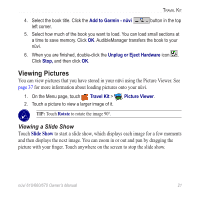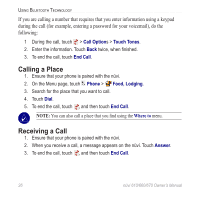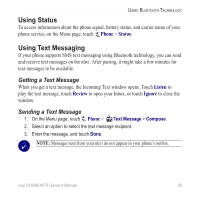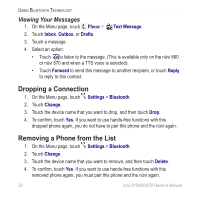Garmin nuvi 670 Owner's Manual - Page 31
Calling a Number, To enable or disable the Bluetooth technology
 |
UPC - 753759068035
View all Garmin nuvi 670 manuals
Add to My Manuals
Save this manual to your list of manuals |
Page 31 highlights
Using Bluetooth Technology 4. Touch Add (or Change, if you already added). 5. If adding, set your phone to Find Me/Discoverable mode, and touch OK on the nüvi. Select your phone on the list. Enter passkey 1234 on your phone, when prompted. OR If changing, select your phone and touch OK, or touch Add Device and OK. 6. If the pairing is successful, the Phone icon appears on the nüvi Menu page. When you turn on the nüvi, it tries to pair with the last phone with which it paired. After the initial pairing, you can set some phones to automatically attempt pairing with a designated device when the phone is turned on. To enable or disable the Bluetooth technology: 1. On the Menu page, touch Settings > Bluetooth. 2. Set the Bluetooth field to Enabled to turn on the Bluetooth technology of your nüvi. The Bluetooth icon appears on the Menu page if the nüvi is enabled. To disconnect your nüvi from your phone, or to prevent a phone from automatically pairing, touch Disabled. Calling a Number 1. Ensure that your phone is paired with the nüvi. 2. On the Menu page, touch Phone > Dial. 3. Enter the number, and touch Dial. 4. To end the call, touch , and then touch End Call. nüvi 610/660/670 Owner's Manual 25