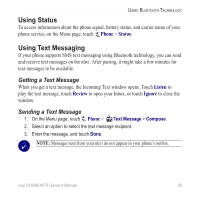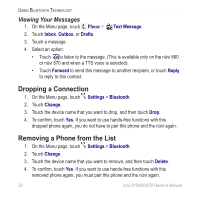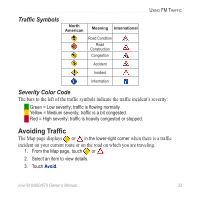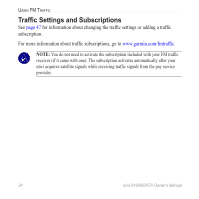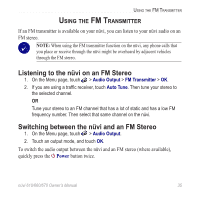Garmin nuvi 670 Owner's Manual - Page 38
LED Blink Codes, Viewing Traffic Incidents, Viewing Traffic
 |
UPC - 753759068035
View all Garmin nuvi 670 manuals
Add to My Manuals
Save this manual to your list of manuals |
Page 38 highlights
Using FM Traffic LED Blink Codes The green Power LED lights when connected to external power. The Status LED indicates the status of the traffic receiver. To the 12-Volt receptacle in the vehicle Power LED Status LED To the power connector on the nüvi Yellow dot-dash flashes: determining which country you are currently in. Yellow solid light: searching for signal. Red solid light: momentary sync loss. Green solid light: normal traffic data. Viewing Traffic Incidents 1. On the Menu page, touch to display a list of traffic incidents. 2. Select an item to view details. 3. Select an option. 32 nüvi 610/660/670 Owner's Manual

²±
nüvi 610/660/670 Owner’s Manual
U
SING
FM T
RAFFIC
LED Blink Codes
The green Power LED lights when connected to external power. The Status LED
indicates the status of the traffic receiver.
To the power
connector on the nüvi
To the 1±-Volt receptacle
in the vehicle
Power LED
Status LED
Yellow dot-dash flashes: determining which country you are currently in.
Yellow solid light: searching for signal.
Red solid light: momentary sync loss.
Green solid light: normal traffic data.
Viewing Traffic
Incidents
1.
On the Menu page, touch
to display a list of traffic incidents.
2.
Select an item to view details.
3. Select an option.