Garmin zumo 395LM Owners Manual
Garmin zumo 395LM Manual
 |
View all Garmin zumo 395LM manuals
Add to My Manuals
Save this manual to your list of manuals |
Garmin zumo 395LM manual content summary:
- Garmin zumo 395LM | Owners Manual - Page 1
zūmo® 395 Owner's Manual January 2016 190-02000-00_0A - Garmin zumo 395LM | Owners Manual - Page 2
garmin.com for current updates and supplemental information concerning the use of this product. ANT®, ANT+®, Garmin®, the Garmin logo, TracBack®, VIRB®, and zūmo® are trademarks of Garmin by Garmin is under license. microSD™ is a trademark of SD- garmin.com . This product incorporates Spotify software - Garmin zumo 395LM | Owners Manual - Page 3
2 Installing Your Device in the Motorcycle Mount 2 Removing Your Device from the Motorcycle Mount 2 Mounting Your Device in an Automobile 2 Getting Started 2 Device Overview 3 Support and Updates 3 Updating Maps and Software with Garmin Express 3 Turning the Device On or Off 3 Acquiring GPS - Garmin zumo 395LM | Owners Manual - Page 4
Theft 17 Resetting the Device 17 Removing the Device, Mount, and Suction Cup 17 Removing the Device from the Mount 17 Removing the Mount from the Suction Cup 17 Removing the Suction Cup from the Windshield 17 Changing the Fuse in the Vehicle Power Cable 17 Troubleshooting 18 The suction - Garmin zumo 395LM | Owners Manual - Page 5
Installation Mounting Your Device in a Motorcycle Powered Motorcycle Mount WARNING Garmin® strongly recommends having an experienced installer with the proper knowledge of electrical systems install the device. Incorrectly wiring the power cable can result in damage to the vehicle or the battery and - Garmin zumo 395LM | Owners Manual - Page 6
of the automotive power cable into a power outlet. Getting Started WARNING See the Important Safety and Product Information guide in the product box for product warnings and other important information. • Update the maps and software on your device (Support and Updates, page 3). • Mount the device - Garmin zumo 395LM | Owners Manual - Page 7
Device Overview Power key À Micro-USB power and data port Á Audio line-out jack  microSD™ memory card slot à Support and Updates Garmin Express™ ( www.garmin.com/express ) provides easy access to these services for Garmin devices. • Product registration • Product manuals • Software updates • Map, - Garmin zumo 395LM | Owners Manual - Page 8
GPS signal status. Hold to view GPS accuracy and acquired satellite information (Viewing GPS page 16). Battery charge level device to a powered mount or a headset Motorcycle mode replace your responsibility to abide by all posted speed limit signs and to use safe driving judgment at all times. Garmin - Garmin zumo 395LM | Owners Manual - Page 9
Included data does not include updates or a subscription. Viewing location with motorcycle safety rules. NOTICE Garmin recommends that Canada only. Select the notification to view more details. Searching for Helmet Laws You can search for helmet laws by state or province. 1 Select Apps > Helmet Guide - Garmin zumo 395LM | Owners Manual - Page 10
, the device guides you to your destination using voice prompts and information on the map. Instructions for your next or directions beside the map. The list updates automatically as you navigate the route. • (Starting a Route, page 5). You can manually shape your route to change its course. This - Garmin zumo 395LM | Owners Manual - Page 11
the selected location and then guides you to the remaining trip destinations 4 Select a location, and follow the on-screen instructions to enter the schedule information. TIP: If you Garmin devices using Bluetooth wireless technology. 1 Place your device within 33 ft. (10 m) of a compatible Garmin - Garmin zumo 395LM | Owners Manual - Page 12
the tank is low on fuel. NOTE: The device must be connected to the motorcycle mount to give low fuel warnings. 1 Enable fuel tracking (Enabling Fuel Tracking, page appears on the map page. Resetting the Fuel Tank Mileage When you refill your fuel tank, you should reset the fuel tank mileage on your - Garmin zumo 395LM | Owners Manual - Page 13
Enabling Dynamic Fuel Stops Before you can enable dynamic fuel stops, the device must be in motorcycle mode, placed in the motorcycle mount, and fuel tracking must be enabled. You can set the device to suggest fuel stops based on your estimated fuel range. Select Apps > Fuel Settings > - Garmin zumo 395LM | Owners Manual - Page 14
Select Address. 4 Follow the on-screen instructions to enter address information. 5 Select the Parking Spot When you disconnect the device from vehicle power while the device is on, your current location From the map, select the vehicle. Finding Emergency Services and Fuel You can use the Where Am I? - Garmin zumo 395LM | Owners Manual - Page 15
Garmin devices using Bluetooth wireless technology or a memory card. 1 Select Where To? > Saved. 2 If necessary, select a category. 3 Select a location. 4 Select . 5 Select > Share. 6 Follow the on-screen instructions can also view information and available services for upcoming exits and cities, - Garmin zumo 395LM | Owners Manual - Page 16
hands-free speaker phone. If the selected language supports the voice command feature, you can place and manual for more information. 2 Place the zūmo device and your phone within 3 m (10 ft.) of each other. 3 On the zūmo device, select Settings > Bluetooth > . 4 Follow the on-screen instructions - Garmin zumo 395LM | Owners Manual - Page 17
or for all languages and regions. NOTE: While most phones are supported and can be used, it cannot be guaranteed that a particular phone device. • Music files stored on a phone or media player connected to the motorcycle mount USB port. • Bluetooth audio from a paired phone. Adding the Media Player - Garmin zumo 395LM | Owners Manual - Page 18
is not compatible with all zūmo models. Go to www.garmin.com/zumo for accessory and compatibility information. Setting Up the Tire Pressure the cap À Á counter-clockwise. 2 If you have already installed the battery in the sensor, remove the battery. 3 On your zūmo device, select Apps > Tire - Garmin zumo 395LM | Owners Manual - Page 19
battery Sensor not connected Tire Pressure Sensor Sleep Mode When you park your vehicle and turn off your zūmo device, the tire pressure sensor enters a power direction. You can navigate using a GPS compass. Select Apps > Compass. VIRB® in or out manually. myMaps: Sets which installed maps the device - Garmin zumo 395LM | Owners Manual - Page 20
GPS Simulator: Stops the device from receiving a GPS signal, and saves battery power. software version number, the unit ID number, and information on several other software features. EULAs: Displays the end-user license agreements. NOTE: You need this information when you update the system software - Garmin zumo 395LM | Owners Manual - Page 21
Class III product shall be powered by an LPS power supply. You can charge the battery in the device using any of these methods. • Install the device in the mount, and connect the mount to vehicle power. NOTICE Do not connect the device directly to the vehicle power cable. • Connect the device to - Garmin zumo 395LM | Owners Manual - Page 22
piece and rotate it clockwise to lock it back into the vehicle power cable . Ã Troubleshooting The suction cup will not stay on my windshield 1 Clean the suction cup and windshield with rubbing alcohol. 2 Dry with a clean, dry cloth. 3 Mount the suction cup (Installation, page 1). My device is not - Garmin zumo 395LM | Owners Manual - Page 23
trash. 2 Disconnect the cable from your computer. Viewing GPS Signal Status Hold for three seconds. Purchasing Additional Maps 1 Go to your device product page at garmin.com . 2 Click the Maps tab. 3 Follow the on-screen instructions. Purchasing Accessories Go to garmin.com/accessories. Appendix - Garmin zumo 395LM | Owners Manual - Page 24
layers 12 purchasing 19 symbols 6 theme 15 tools 11 updating 3 viewing routes 6 media player 13 memory card 3, 18 installing 18 microSD card 3, 18 motorcycle mount 1 cables 1 mount, removing 17 mounting the device automobile 2 motorcycle 1 removing from mount 2, 17 suction cup 17 myTrends, routes - Garmin zumo 395LM | Owners Manual - Page 25
transportation modes 4 travel history 16 trip information 12 resetting 12 viewing 12 trip log, viewing 12 trip planner 7 editing a trip 7 shaping points 7 troubleshooting 18 turn list 6 U unit ID 16 up ahead 11 customizing 11 updating maps 3 software 3 USB, disconnecting 19 V venues 9 VIRB remote 15 - Garmin zumo 395LM | Owners Manual - Page 26
www.garmin.com/support 1800 235 822 +43 (0) 820 220230 + 32 2 672 52 54 1-866-429-9296 +420 221 985466 +420 39 02 36 699699 (+52) 001-855-792-7671 0800 427 652 +47 815 69 555 +35 1214 447 460 0861 GARMIN (427 646) +27 (0)11 251 9800 + 46 7744 52020 0808 238 0000 +44 870 850 1242 913-397-8200
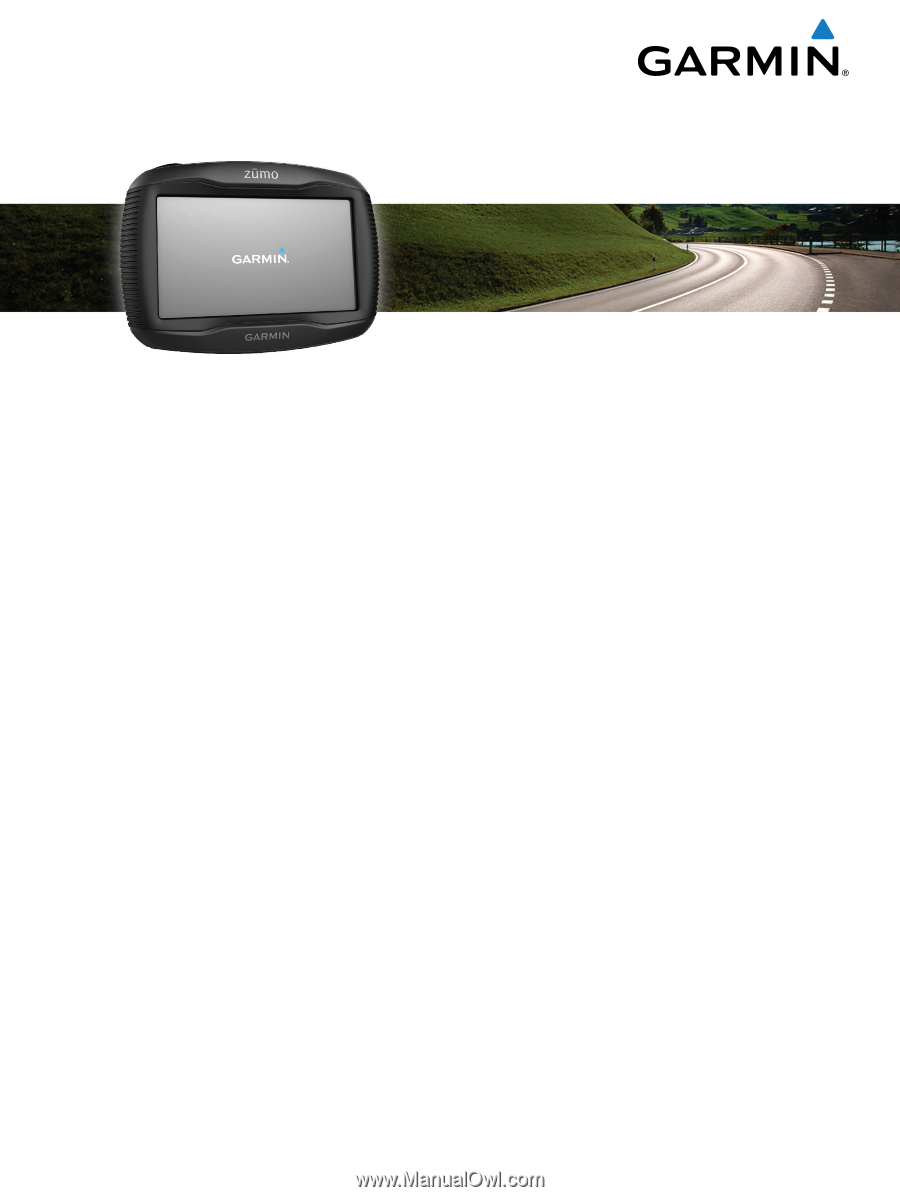
zūmo
®
395
Owner’s Manual
January 2016
190-02000-00_0A









