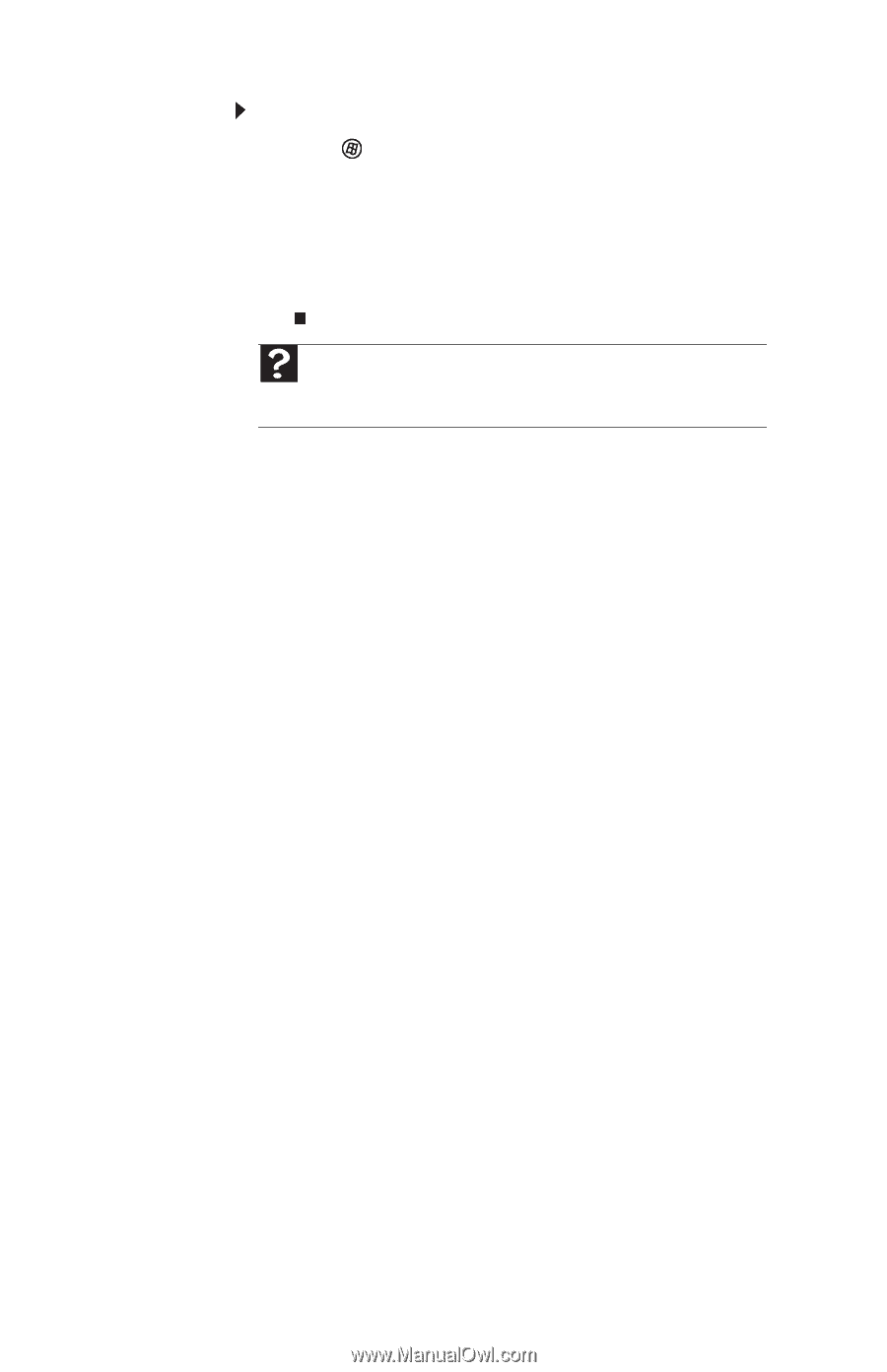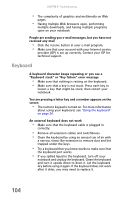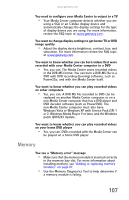Gateway MT6452 8512152 - Gateway Notebook Reference Guide for Windows Vista - Page 114
Memory card reader, Modem (cable or DSL), Modem (dial-up), Start, Control Panel
 |
View all Gateway MT6452 manuals
Add to My Manuals
Save this manual to your list of manuals |
Page 114 highlights
CHAPTER 9: Troubleshooting To check the memory: 1 Click (Start), then click Control Panel. The Control Panel window opens. 2 Click System and Maintenance. 3 Click Administrative Tools. 4 Double-click Memory Diagnostics Tool, then follow the on-screen instructions. Help For more information about troubleshooting memory errors, click Start, then click Help and Support. Type the keyword memory error in the Search Help box, then press ENTER. You see a "Not enough memory" error message • Close all programs, then restart your notebook. Memory card reader Drive letter for the memory card slot does not appear in the My Computer window • Reboot your notebook. Modem (cable or DSL) The modem does not connect • Make sure that the modem cable is plugged into the Ethernet network jack and not the modem jack. For the location of your network jack, see "Right" on page 8. • See the documentation that came with your modem for additional troubleshooting information. Modem (dial-up) Your modem does not dial or does not connect • Make sure that the modem cable is plugged into the modem jack and not the Ethernet network jack. For the location of your modem jack, see "Right" on page 8. • Make sure that your notebook is connected to the telephone line and the telephone line has a dial tone. 108