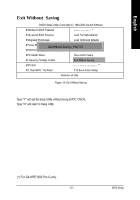Gigabyte GA-8IPE1000 Pro-G User Manual - Page 60
Select Language
 |
View all Gigabyte GA-8IPE1000 Pro-G manuals
Add to My Manuals
Save this manual to your list of manuals |
Page 60 highlights
English Select Language (*) CMOS Setup Utility -Copy right (C) 1984-2003 Aw ard Softw are }Standard CMOS Features * S e l e c t L a n g u a g e ( ) }Adv anced BIOS Features Load Fail-Safe Defaults }Integrated Peripherals Load Optimized Defaults }Pow er Management Setup Set Superv isor Passw ord }PnP/PCI Configurations Set User Passw ord }PC Health Status Sav e & Ex it Setup }Frequency /Voltage Control Ex it Without Sav ing ESC:Quit * F 3 : C h a n g e L a n g u a g e ( ) F8: Dual BIOS (*)/Q-Flash F10:Sav e & Ex it Setup Figure 9: Select Language Select Language Multi Language supports 7 languages. There are English, Japanese, French, Spanish, German, Simplified Chinese, Traditional Chinese. (*) For GA-8IPE1000 Pro-G only. GA-8IPE1000 Series Motherboard - 56 -