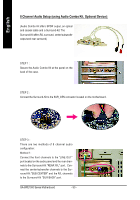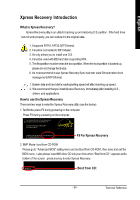Gigabyte GA-8IPE1000 Pro-G User Manual - Page 94
nels to the Surround-Kit REAR R/L port. Con
 |
View all Gigabyte GA-8IPE1000 Pro-G manuals
Add to My Manuals
Save this manual to your list of manuals |
Page 94 highlights
English 8 Channel Audio Setup (using Audio Combo Kit, Optional Device): (Audio Combo Kit offers SPDIF output, an optical and coaxial cable and a Surround-Kit. The Surround-Kit offers R/L surround, center/subwoofer output and rear surround) STEP 1 : Secure the Audio Com bo Kit at the panel on the back of the case. STEP 2 : Connect the Surround-Kit to the SUR_CEN connector located on the motherboard. STEP 3 : Th ere are two m e thod s of 8 chan nel aud io c on fi gu ra ti on : M ethod 1: Connect the front channels to the "LINE OUT" port located on the audio panel and the rear channels to the Surround-Kit "REAR R/L" port. Connect the center/subwoofer channels to the Surround-Kit "SUB CENTER" and the R/L channels to the Surround-Kit "SUR BACK" port. GA-8IPE1000 Series Motherboard - 90 -