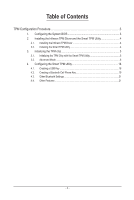Gigabyte GA-EP45-DS3R Manual - Page 2
Table of Contents - drivers
 |
UPC - 818313005816
View all Gigabyte GA-EP45-DS3R manuals
Add to My Manuals
Save this manual to your list of manuals |
Page 2 highlights
Table of Contents TPM Configuration Procedure 3 1. Configuring the System BIOS 3 2. Installing the Infineon TPM Driver and the Smart TPM Utility 4 2.1. Installing the Infineon TPM Driver 4 2.2. Installing the Smart TPM Utility 4 3. Initializing the TPM chip 5 3.1. Initializing the TPM Chip with the Smart TPM Utility 5 3.2. Advanced Mode...8 4. Configuring the Smart TPM Utility 18 4.1. Creating a USB Key 18 4.2. Creating a Bluetooth Cell Phone Key 19 4.3. Other Bluetooth Settings 21 4.4. Other Features...21 - 2 -

- 2 -
Table of Contents
TPM Configuration Procedure
.........................................................................................
3
1.
Configuring the System BIOS
..........................................................................
3
2.
Installing the Infineon TPM Driver and the Smart TPM Utility
..........................
4
2.1.
Installing the Infineon TPM Driver
............................................................................
4
2.2.
Installing the Smart TPM Utility
................................................................................
4
3.
Initializing the TPM chip
...................................................................................
5
3.1.
Initializing the TPM Chip with the Smart TPM Utility
.................................................
5
3.2.
Advanced Mode
........................................................................................................
8
4.
Configuring the Smart TPM Utility
..................................................................
18
4.1.
Creating a USB Key
...............................................................................................
18
4.2.
Creating a Bluetooth Cell Phone Key
.....................................................................
19
4.3.
Other Bluetooth Settings
........................................................................................
21
4.4.
Other Features
.......................................................................................................
21