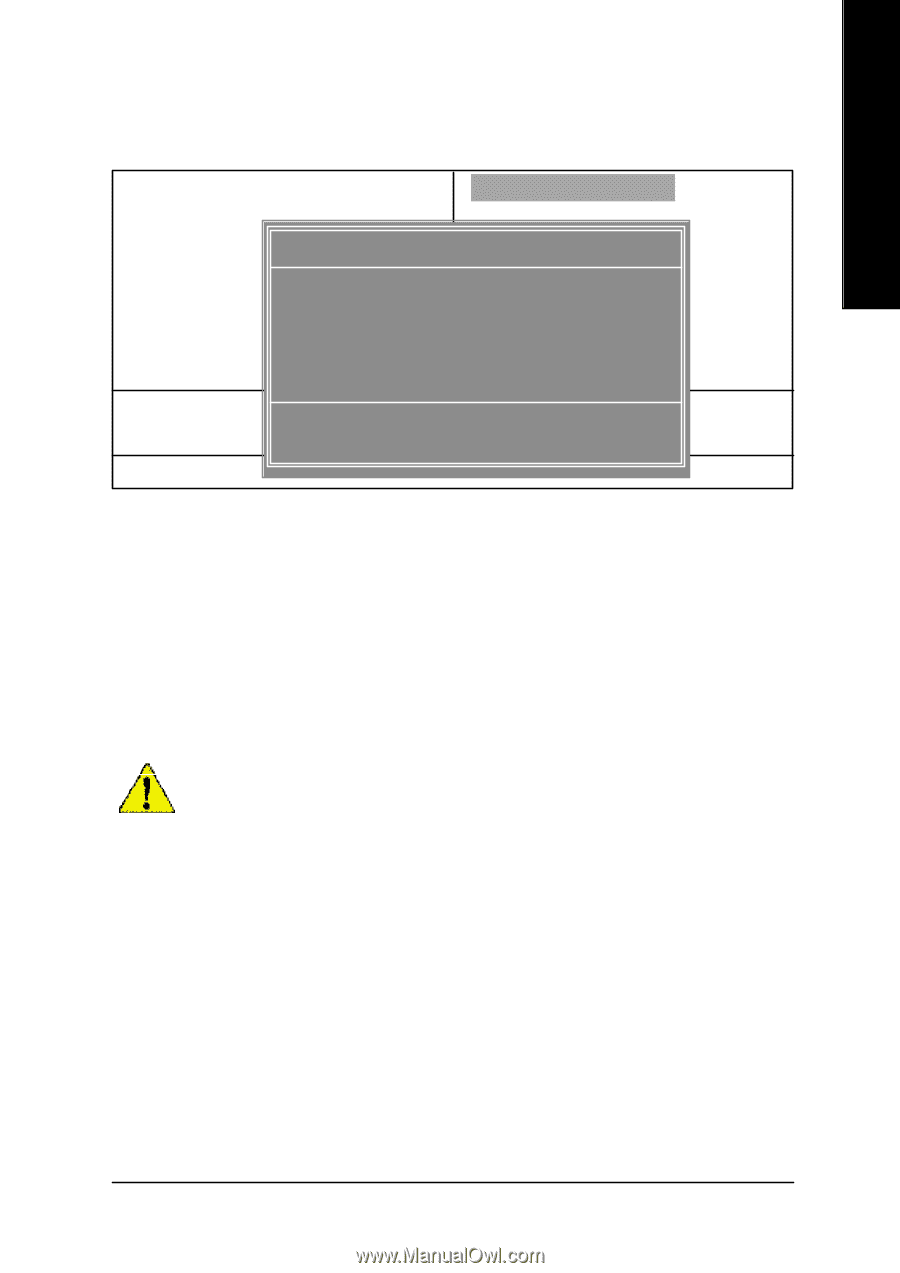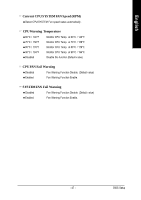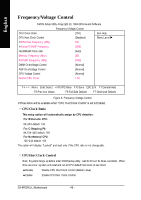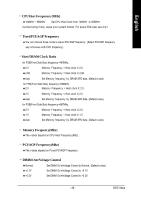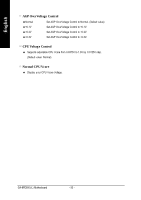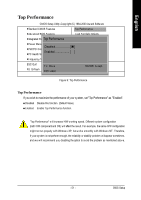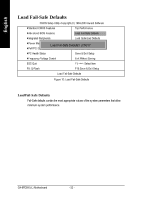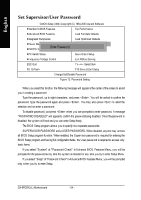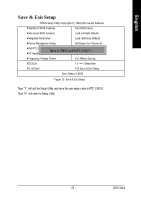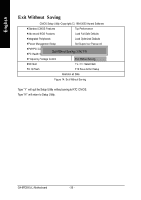Gigabyte GA8PE800 User Guide - Page 55
Top Performance
 |
View all Gigabyte GA8PE800 manuals
Add to My Manuals
Save this manual to your list of manuals |
Page 55 highlights
English Top Performance CMOS Setup Utility -Copy right (C) 1984-2003 Aw ard Softw are }Standard CMOS Features Top Performance }Adv anced BIOS Features Load Fail-Safe Defaults }Integrated PeripThoepralPserformance Load Optimized Defaults }Pow er Management Setup Set Superv isor Passw ord Disabled n] }PnP/PCI Configurations Set User Passw ord Enabled }PC Health Status Sav e & Ex it Setup }Frequency /Voltage Control Ex it Without Sav ing ESC:Quit F8: Q-Flash hi: Mov e ESC: Abort higf:SEeNleTctEIRte:mAccept F10:Sav e & Ex it Setup Figure 9: Top Performance Top Performance If you wish to maximize the performance of your system, set "Top Performance" as "Enabled". 8Disabled Disable this function. (Default Value) 8Enabled Enable Top Performance function. "Top Performance" w ill increase H/W w orking speed. Different sy stem configuration (both H/W component and OS) w ill effect the result. For ex ample, the same H/W configuration might not run properly w ith Window s XP, but w orks smoothly w ith Window s NT. Therefore, if y our sy stem is not perform enough, the reliability or stability problem w il appear sometimes, and w e w ill recommend y ou disabling the option to av oid the problem as mentioned abov e. - 51 - BIOS Setup