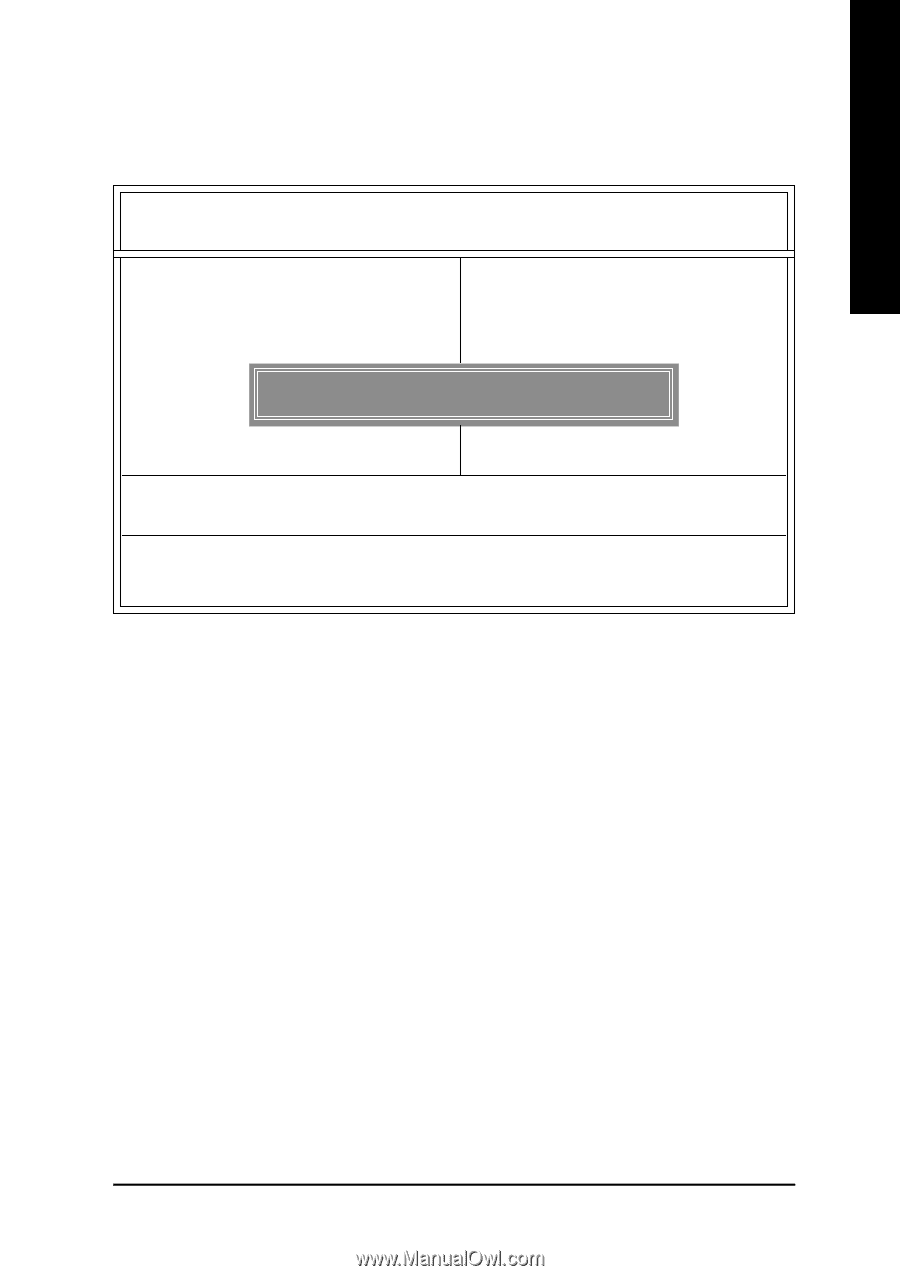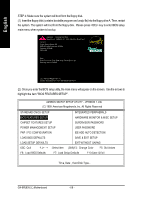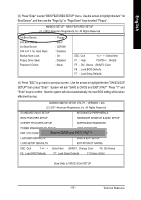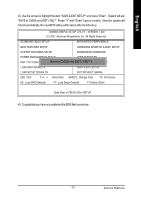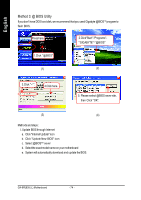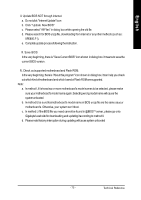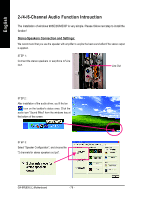Gigabyte GA8PE800 User Guide - Page 77
SAVE to CMOS and EXIT Y/N? Press Y and Enter keys to confirm. Now the system will
 |
View all Gigabyte GA8PE800 manuals
Add to My Manuals
Save this manual to your list of manuals |
Page 77 highlights
English (3) Use the arrows to highlightthe item "SAVE & EXIT SETUP" and press "Enter". System will ask "SAVE to CMOS and EXIT (Y/N)?" Press "Y" and "Enter" keys to confirm. Now the system will rebootautomatically, the new BIOS setting willbe taken effectnextboot-up. AMIBIOS SIM PLE SETUP UTILITY - VERSION 1.24b (C) 2001 American Megatrends, Inc. All Rights Reserved STANDARD CMOS SETUP INTEGRATED PERIPHERALS BIOS FEATURES SETUP HARDWARE MONITOR & M ISC SETUP CHIPSET FEATURES SETUP SUPERVISOR PASSWORD POWER MANAGEMENT SETUP USER PASSWORD PNP / PCI CONFIGURATIONSave to CMOS and EXIDIET H(YD/DNA)?UTYO DETECTION LOAD BIOS DEFAULTS SAVE & EXIT SETUP LOAD SETUP DEFAULTS EXIT WITHOUT SAVING ESC: Quit hifg : Select Item (Shift)F2 : Change Color F5: Old Values F6: Load BIOS Defaults F7: Load Setup Defaults F10:Save & Exit Save Data to CM OS & Exit SETUP (4) Congratulate you have accomplished the BIOS flash procedure. - 73 - Technical Reference