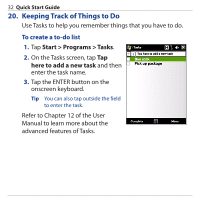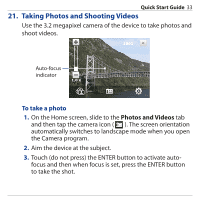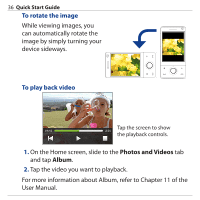HTC Touch Pro Quick Start Guide - Page 35
Viewing Photos and Videos, Photos and Videos, Album
 |
UPC - 610214618689
View all HTC Touch Pro manuals
Add to My Manuals
Save this manual to your list of manuals |
Page 35 highlights
Quick Start Guide 35 22. Viewing Photos and Videos Use Album to browse photos and play back video. Note Album can only display files in the BMP, GIF, PNG, JPG, Animated GIF, 3GP, MP4, and WMV formats. To view photos 1. On the Home screen, slide to the Photos and Videos tab and tap Album. 2. Tap an image to view it in full screen mode. 3. Use finger gestures to go to the next/previous image or to zoom in/out Go to next or previous image. Slide your finger clockwise on an area to zoom in on that area. Slide your finger counter-clockwise to zoom out.

Quick Start Guide
35
22. Viewing Photos and Videos
Use Album to browse photos and play back video.
Note
Album can only display files in the BMP, GIF, PNG, JPG, Animated
GIF, 3GP, MP4, and WMV formats.
To view photos
1.
On the Home screen, slide to the
Photos and Videos
tab
and tap
Album
.
2.
Tap an image to view it in full screen mode.
3.
Use finger gestures to go to the next/previous image or to
zoom in/out
Go to next or
previous image.
Slide your finger
clockwise on an area to
zoom in on that area.
Slide your finger
counter-clockwise
to zoom out.