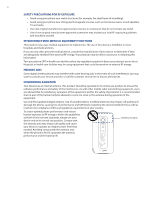11
4.8 Facebook Updates and Events
..................................................................
65
Logging in and out of Facebook
.......................................................................................................
65
Checking all Facebook updates and events
.................................................................................
65
Checking a contact’s Facebook updates and events
.................................................................
66
Updating your Facebook status
........................................................................................................
66
Chapter 5 Entering Text
5.1 The Hardware Keyboard
............................................................................
67
Adjusting the LCD screen angle
........................................................................................................
67
Using the hardware keyboard
...........................................................................................................
68
5.2 Using the Onscreen Keyboard
...................................................................
68
Full QWERTY
.............................................................................................................................................
69
Compact QWERTY
..................................................................................................................................
69
Phone Keypad
..........................................................................................................................................
69
Onscreen navigation pad
....................................................................................................................
69
Entering text
.............................................................................................................................................
69
5.3 Using Predictive Mode
...............................................................................
70
5.4 Entering Numbers and Symbols
................................................................
71
5.5 Text Input Settings
.....................................................................................
72
Chapter 6 Synchronizing Information
6.1 Ways of Synchronizing Your Phone
...........................................................
73
6.2 Before Synchronizing With Your Computer
..............................................
73
6.3 Setting Up Windows Mobile Device Center on Windows 7 and
Windows Vista
............................................................................................
74
Setting up synchronization in Windows Mobile Device Center
............................................
74
Using Windows Mobile Device Center
............................................................................................
74
6.4 Setting Up ActiveSync on Windows XP
.....................................................
75
Setting up synchronization in ActiveSync
.....................................................................................
75
6.5 Synchronizing With Your Computer
..........................................................
75
Starting and stopping synchronization
..........................................................................................
75
Selecting information to synchronize
.............................................................................................
76
Troubleshooting sync connection problem
.................................................................................
76
6.6 Synchronizing via Bluetooth
.....................................................................
76
6.7 Synchronizing Music and Video
................................................................
77
6.8 Synchronizing With Microsoft My Phone
.................................................
77
Setting up your My Phone account
.................................................................................................
77
Changing sync settings
........................................................................................................................
77
Stopping sync partnership with your My Phone Web account
.............................................
78
Managing your My Phone Web account from your computer
..............................................
78