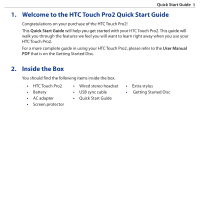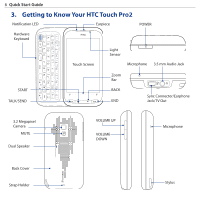HTC Touch Pro2 Verizon Quick Start Guide - Page 10
Charging the Battery, 6. Starting Up, To turn on the phone - windows mobile 6 5
 |
View all HTC Touch Pro2 Verizon manuals
Add to My Manuals
Save this manual to your list of manuals |
Page 10 highlights
10 Quick Start Guide 5. Charging the Battery New batteries are shipped partially charged. Before you start using your phone, it is recommended that you install and charge the battery. To charge the battery 1. Connect the USB connector of the AC adapter to the sync connector at the bottom of your phone. 2. Plug in the power adapter to an electrical outlet to start charging the battery. Note Only the AC adapter and USB sync cable provided with your phone must be used to charge the battery. 6. Starting Up After installing and charging the battery, you can now power on and start using your phone. To turn on the phone Press the POWER button. When you turn on your phone for the first time, Windows Mobile starts up and prepares your phone for first time use. To turn off the phone 1. Press and hold the POWER button for a few seconds. 2. Tap Yes when prompted.