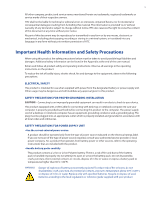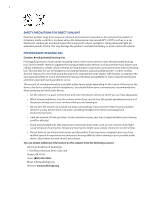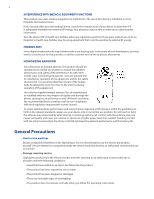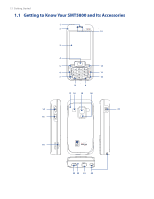8
Contents
Chapter 1 Getting Started
11
1.1
Getting to Know Your SMT5800 and Its Accessories
...............................
12
1.2
Installing the Battery
.................................................................................
15
1.3
Installing a microSD Card
..........................................................................
15
1.4
Turning On and Off Your SMT5800
...........................................................
15
1.5
The Home Screen
.......................................................................................
15
1.6
Programs on Your SMT5800
......................................................................
16
1.7
Start Menu
..................................................................................................
17
1.8
Quick List
....................................................................................................
18
1.9
Entering Information
.................................................................................
18
1.10 Battery Information
...................................................................................
21
1.11 Status Indicators
........................................................................................
22
Chapter 2
Using Phone Features
23
2.1
Using the SMT5800
....................................................................................
24
2.2
Making a Call
..............................................................................................
24
2.3
Receiving a Call
..........................................................................................
26
2.4
In-Call Options
...........................................................................................
26
2.5
Additional Dialing Information
................................................................
27
Chapter 3
Synchronizing Information with Your Computer
29
3.1
About Synchronization
.............................................................................
30
3.2
Using Microsoft Windows Mobile® Device Center
...................................
30
3.3
Installing and Using Microsoft ActiveSync®
............................................
31
3.4
Synchronizing with Your Computer
.........................................................
31
3.5
Synchronizing via Bluetooth
....................................................................
32
3.6
Synchronizing Music and Video
...............................................................
33
Chapter 4
Managing Your SMT5800
35
4.1
Personalizing Your SMT5800
....................................................................
36
4.2
Adding and Removing Programs
.............................................................
40
4.3
Using Task Manager and Managing Memory
..........................................
40
4.4
Managing and Backing Up Files
...............................................................
41
4.5
Protecting Your SMT5800
..........................................................................
42
4.6
Restarting Your SMT5800
..........................................................................
43
4.7
Resetting Your SMT5800
...........................................................................
43