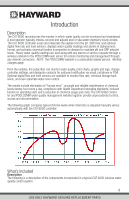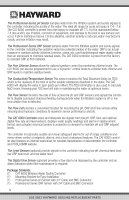Hayward CAT 6000 CAT 6000 Owners Manual
Hayward CAT 6000 Manual
 |
View all Hayward CAT 6000 manuals
Add to My Manuals
Save this manual to your list of manuals |
Hayward CAT 6000 manual content summary:
- Hayward CAT 6000 | CAT 6000 Owners Manual - Page 1
092xxx RevA_draft10 CAT 6000® Water Quality Controller Owner's Manual \ Contents Introduction 2 Installation 4 Pool Chemistry 14 System Operation 15 System Maintenance 29 Network Communications 30 Troubleshooting 34 Warranty 38 CAT-6000 Hayward Pool Products 620 Division Street - Hayward CAT 6000 | CAT 6000 Owners Manual - Page 2
are not a substitute for manual water test- ing with an accurate test kit. • WARNING: Always read and become familiar with Material Safety Data Sheets (MSDS) and safe handling instructions for all chemicals used with the controller. • Caution: The automatic controller should not be installed - Hayward CAT 6000 | CAT 6000 Owners Manual - Page 3
chemical usage and costs. The CAT 6000 controller and POOLCOMM water quality management website together provide unprecedented control, access and documentation. The following graph compares typical chlorine levels when chemistry is adjusted manually versus automatically with the CAT 6000 controller - Hayward CAT 6000 | CAT 6000 Owners Manual - Page 4
of chemical residual levels. The CAT 6000 controller is CAT 6000 Wireless Water Quality Controller (1) Mounting Bracket for Easy Installation (1) Professional Series pH Sensor with 24" Cable and BNC Connector (1) Professional Series ORP Sensor with 24" Cable and BNC Connector 3 USE ONLY HAYWARD - Hayward CAT 6000 | CAT 6000 Owners Manual - Page 5
. A pressure differential is required to allow clean, untreated water to pass through the cell and across the sensors. 1. Turn off heater, chemical feeders, pump, and any other related equipment. Relieve pressure from filtration system. 2. Follow the steps shown in Figure 1 and Figure 2. Unpack - Hayward CAT 6000 | CAT 6000 Owners Manual - Page 6
of the assembly. 3. Select a convenient mounting location for the controller unit which will meet the following criteria: A. Facilitates a combined end, is required. The location and hardware used must be able to support 35lbs, minimum. Ensure the mounting bracket is level when installing. The - Hayward CAT 6000 | CAT 6000 Owners Manual - Page 7
wall mount bracket using the same three (3) screws from step 3. Fig 4 Reattach the Flow Cell assembly using the same four (4) screws from step 2. 6 USE ONLY HAYWARD GENUINE REPLACEMENT PARTS - Hayward CAT 6000 | CAT 6000 Owners Manual - Page 8
: Do not touch the capped end of any sensor after the cap is removed. Note: Do not remove the battery from the chlorine sensor until instructed to do so. Fig 5 7 USE ONLY HAYWARD GENUINE REPLACEMENT PARTS - Hayward CAT 6000 | CAT 6000 Owners Manual - Page 9
is not in use. C. Uncap the TDS sensor. Retain the cap for future storage of the sensor when it is not in use. 8 USE ONLY HAYWARD GENUINE REPLACEMENT PARTS - Hayward CAT 6000 | CAT 6000 Owners Manual - Page 10
top keyed flange. Push in on the sensor and turn it clockwise until it is fully seated in the correct position, as shown. 9 USE ONLY HAYWARD GENUINE REPLACEMENT PARTS - Hayward CAT 6000 | CAT 6000 Owners Manual - Page 11
F. Align the chlorine sensor in the bottom keyed flange. Push in on the sensor and turn it clockwise until it is fully seated in the correct position, as shown on the top of the next page. G. The system should resemble the picture below. 10 USE ONLY HAYWARD GENUINE REPLACEMENT PARTS - Hayward CAT 6000 | CAT 6000 Owners Manual - Page 12
installing, as the probes may get damaged if they bottom out in the manifold. 8. Connect the pH, ORP, TDS, and Flow sensor cables to the controller unit as labeled. Refer to the pictures below. Note: Sensor cables are constructed from a specialized material- never cut or splice. 11 USE ONLY - Hayward CAT 6000 | CAT 6000 Owners Manual - Page 13
the remaining tubing connector and run flex tubing to the effluent flow cell port. 11. If new or additional chemical feeders are to be used with the controller, install according to manufacturer's instructions at this time. 12. Power the unit using the power supply cord. 13. In order to minimize the - Hayward CAT 6000 | CAT 6000 Owners Manual - Page 14
tubing to release. 3/4" from end. This insertion mark is no Repeat steps 1 and 2 Tubing is the insertion mark. longer visible. to reuse fitting. USE ONLY HAYWARD GENUINE REPLACEMENT PARTS - Hayward CAT 6000 | CAT 6000 Owners Manual - Page 15
Aux 2 and Aux 3 Refer to Appendix B-Input and Output Wiring Information for information on how to wire the Aux 2 and Aux 3 outputs. Aux3 Aux2 Relay Connectors Normally Open 3 2 Normally Closed 1 Common Aux3 Aux2 14 USE ONLY HAYWARD GENUINE REPLACEMENT PARTS - Hayward CAT 6000 | CAT 6000 Owners Manual - Page 16
as described later in this section if the goal is to provide consistent sanitizer residual levels rather than consistent control of ORP. System Operation Overview The CAT 6000 utilizes a bright, LCD interface and five touch-sensitive buttons to display an array of water chemistry characteristics as - Hayward CAT 6000 | CAT 6000 Owners Manual - Page 17
Buttons Status Icons Alarm Icon- Indicates that an alarm is active pH Feed Icon- Indicates that pH control chemical feed is on Feed is on Flow Icon- Indicates that the unit has flow ORP Feed Icon or to the Alarm Screen, where active alarms are displayed 16 USE ONLY HAYWARD GENUINE REPLACEMENT PARTS - Hayward CAT 6000 | CAT 6000 Owners Manual - Page 18
use of the Menu button. The various features of the CAT 6000, including parameter set point controls, water quality control methods, displayed parameters, output configurations, and other options can sensed pH, ORP, free chlorine, temperature, and TDS. 17 USE ONLY HAYWARD GENUINE REPLACEMENT PARTS - Hayward CAT 6000 | CAT 6000 Owners Manual - Page 19
Enter The Menu The CAT 6000 utilizes a password protected menu. In order to enter the menu structure, a valid four digit numeric password must be entered. The default password is "0000". The CAT 6000 allows for up to two valid passwords at any time. 18 USE ONLY HAYWARD GENUINE REPLACEMENT PARTS - Hayward CAT 6000 | CAT 6000 Owners Manual - Page 20
is considered a Dealer Password. Navigate The Menu Menu Options Current Value Option Description } The CAT 6000 menu structure can be navigated through the use of buttons associated with the Menu Button Icons . OK: Used to verify a menu selection. 19 USE ONLY HAYWARD GENUINE REPLACEMENT PARTS - Hayward CAT 6000 | CAT 6000 Owners Manual - Page 21
pH pH calibration is necessary to match manual water testing results, compensate for an aging or chemical feeder power cords prior to performing any electrical service. Select Cyanuric Acid Use The CAT 6000 Sanitizer Control Method The CAT 6000 offers the ability to control sanitizer control through - Hayward CAT 6000 | CAT 6000 Owners Manual - Page 22
Change The Chlorine Setpoint The CAT 6000 is programmed with a factory default setpoint of Cl=3 ppm. CAT Controllers considers this to be ideal . Calibrate Chlorine Chlorine calibration is necessary to match manual water testing results, compensate for an unclean or HAYWARD GENUINE REPLACEMENT PARTS - Hayward CAT 6000 | CAT 6000 Owners Manual - Page 23
pH set point, TDS set point, or cyanuric acid level. Calibrate TDS The CAT 6000 requires TDS calibration in order to match manual water testing results, compensate for an unclean or aging TDS sensor, and confirm the OK button to enter the selected value. 22 USE ONLY HAYWARD GENUINE REPLACEMENT PARTS - Hayward CAT 6000 | CAT 6000 Owners Manual - Page 24
to the PoolComm website. Receive Statistics The CAT 6000 can communicate with the PoolComm website via email. Controller settings and other communications can be received from the OK button, the controller will check for emails from the PoolComm website. 23 USE ONLY HAYWARD GENUINE REPLACEMENT PARTS - Hayward CAT 6000 | CAT 6000 Owners Manual - Page 25
Alarm The CAT 6000 displays alarms that indicate system problems or abnormal water chemistry values. An alarm will activate if a value moves outside of its user accessed until all alarms have been acknowledged or cleared. Alarm Title Alarm Description 24 USE ONLY HAYWARD GENUINE REPLACEMENT PARTS - Hayward CAT 6000 | CAT 6000 Owners Manual - Page 26
Time Yes No ORP Chlorine 0 to 1000 (Default 650 mV) Cl Setpoint 0 to 5.0 (Default 3.0) Control Sanitizer Feed Cl Calibrate TDS Calibrate Total Alkalinity Calcium Hardness Automatic Off On for Specified Time Plus or Enabled Disabled Enabled Disabled 25 USE ONLY HAYWARD GENUINE REPLACEMENT PARTS - Hayward CAT 6000 | CAT 6000 Owners Manual - Page 27
Disabled Enabled Disabled ORP Enabled Disabled TDH Enabled Disabled ORP Enabled Disabled Configuration Unit Name Pool 1-3 Spa 1-3 System of Measurement pH Control Mode pH Priority pH Interlock Imperial (US) Metric (INT) Acid Feed Base Feed Off On Off On pH Feed Proportional Fixed Mixing - Hayward CAT 6000 | CAT 6000 Owners Manual - Page 28
On Proportional Fixed Mixing Time 200 - 995 mV ORP High Alarm "CS" Overfeed Timeout Dynamic "CS" Control Cl Low Alarm 200 - 995 mV Off On Off On 0 - 9.9 Cl High Alarm 0 Disabled Selection Selection Selection Selection Selection Selection 27 USE ONLY HAYWARD GENUINE REPLACEMENT PARTS - Hayward CAT 6000 | CAT 6000 Owners Manual - Page 29
Dealer Password 0 - 7500 ppm 0 - 7500 ppm 0 - 7500 ppm -.5 - +.5 -.5 - +.5 32 F - 105 F 32 F - 105 F Info Scan and Select Network Reset Off On 0000 0000 28 USE ONLY HAYWARD GENUINE REPLACEMENT PARTS - Hayward CAT 6000 | CAT 6000 Owners Manual - Page 30
Maintenance CAT 6000 Controller Package The CAT 6000 controller unit is virtually maintenance free. Cleaning of the enclosure, front panel and flow cell can be performed using a clean, soft cloth moistened with mild soap and water solution or glass cleaner. Use of abrasives or harsh chemicals may - Hayward CAT 6000 | CAT 6000 Owners Manual - Page 31
call 301-838-4001 and ask for technical support. WIFI WIFI Controllers communicate via local WIFI networks. Before these the CAT 6000 unit where you expect to install it and press the transmit data button. Within 2 minutes a service request alarm will be generated. HAYWARD GENUINE REPLACEMENT PARTS - Hayward CAT 6000 | CAT 6000 Owners Manual - Page 32
on the Login icon. The Register Account Unit screen will now appear. Enter the requested information and click on Register Unit to begin accessing your CAT 6000 over the internet. 31 USE ONLY HAYWARD GENUINE REPLACEMENT PARTS - Hayward CAT 6000 | CAT 6000 Owners Manual - Page 33
with CAT 6000 wireless controllers. Click on a facility name to enter the Unit Profile for the controller. From the Unit Profile, the following settings can be modified online: Facility name, location and time zone information. pH and ORP setpoint values. pH, ORP, tank level, flow and service key - Hayward CAT 6000 | CAT 6000 Owners Manual - Page 34
interface, click the Update link to sent the settings to the CAT 6000 controller. To update the website with the latest data from the CAT 6000, click the Get Data link at the bottom of the page. field provides a timestamp of the last warning received. 33 USE ONLY HAYWARD GENUINE REPLACEMENT PARTS - Hayward CAT 6000 | CAT 6000 Owners Manual - Page 35
and the pH is above 7.8, check the pH correction chemical level. If the manual test does not agree with the controller clean the sensor. pH Overfeed The pH Overfeed timeout occurs when the CAT 6000 has been feeding chemicals for a time greater than the selected maximum feed time and has not - Hayward CAT 6000 | CAT 6000 Owners Manual - Page 36
No Flow The CAT 6000 is equipped with a flow sensor to prevent the controller from feeding chemicals in the Service Request The Transmit Statistics button on the CAT 6000 sends logged data to the PoolComm web site for immediate viewing and generates a service request alarm. 35 USE ONLY HAYWARD - Hayward CAT 6000 | CAT 6000 Owners Manual - Page 37
: 7" Color LCD w/Backlight and brightness control pH, Water Temperature, Alarm, Flow, WiFi, IEEE 802.11 b/g/n 5-year limited warranty on controller 2-year warranty on sensors 5-Key Capacitive Touch w/Backlight High Alarms Control Sanitizer Low and High Alarms pH Priority Feed Control Sanitizer - Hayward CAT 6000 | CAT 6000 Owners Manual - Page 38
200 PSI/inHg Flow: 0 - 2400 gpm Optical Level Sensors Digital Flow Rate Sensor Rotary Flow Sensor Chemical Feed Systems User Programmable Remote Alarm pH Base Feed pH Acid Feed ORP Feed Up ORP Feed Down Cl Primary Control Sanitizer User Programmability 37 USE ONLY HAYWARD GENUINE REPLACEMENT PARTS - Hayward CAT 6000 | CAT 6000 Owners Manual - Page 39
concentrated chemicals from coming in contact with the Cl Sensor as this will cause temporary sensor calibration issues and will require the sensor to undergo a reacclimation period. It is recommended keep the valves closed for a minimum of 2 hours after manual dosing. 38 USE ONLY HAYWARD GENUINE - Hayward CAT 6000 | CAT 6000 Owners Manual - Page 40
to 10 days and calibrated as needed. See the CAT 6000 operations manual for instructions on how to calibrate the sensor. Chlorine Sensor Storage it is connected to a sensor battery pack (Hayward P/N CAX-6005) after disconnecting from the CAT 6000 controller. If the sensor has been in storage for - Hayward CAT 6000 | CAT 6000 Owners Manual - Page 41
flow and connected to the TDS sensor input of a powered CAT 6000 controller. TDS Sensor Calibration After the acclimation period the TDS sensor drastic changes in water chemistry. See the CAT 6000 operations manual for instructions on how to calibrate the sensor. TDS HAYWARD GENUINE REPLACEMENT PARTS - Hayward CAT 6000 | CAT 6000 Owners Manual - Page 42
Appendix B- Input and Output Wiring Information 41 USE ONLY HAYWARD GENUINE REPLACEMENT PARTS - Hayward CAT 6000 | CAT 6000 Owners Manual - Page 43
that before installing mating connector remove the factory installed jumper across pin 3 and 4 with a pair of needle nose pliers. See picture below. 42 USE ONLY HAYWARD GENUINE REPLACEMENT PARTS - Hayward CAT 6000 | CAT 6000 Owners Manual - Page 44
Appendix D - External Input Wiring Guide A) Input 1 & Input 2 are Optical inputs and are used for tank level detection. See Configuration Menu for 6280-4PG-321 6282-4PG-513 Pin # Connection 1 4 1 2 2 3 3 Ground Signal 5 Vdc 4 Sensor Detect 43 USE ONLY HAYWARD GENUINE REPLACEMENT PARTS - Hayward CAT 6000 | CAT 6000 Owners Manual - Page 45
C) The Flow Meter Input is dedicated for use with the Hayward CAX-20203 Rotary Flow Meter supplied with the CAT 6000 controller. D) The RS485 Input is currently not available for connection to external devices. 44 USE ONLY HAYWARD GENUINE REPLACEMENT PARTS - Hayward CAT 6000 | CAT 6000 Owners Manual - Page 46
Appendix E - Spare Parts List HAYWARD PART # PRO25-2 PRO15-2 CAX-20203 CAX-20254 AC090 CAX-6001 CAX-6002 CAX-6003 CAX-6004 , Stainless Sensor Assembly, TDS Sensor Assembly, Cl TL Assy, Chlorine Sensor Battery Bias Cable, AC Power Assembly, CAT 6000 45 USE ONLY HAYWARD GENUINE REPLACEMENT PARTS - Hayward CAT 6000 | CAT 6000 Owners Manual - Page 47
WARRANTY Hayward® warrants the CAT 6000 automated controller to be free of defects in material and to original purchaser, shipping prepaid, and which is found to be defective upon examination. Hayward® warrants all related sensors, flow switches, fittings and accessories to be free of defects - Hayward CAT 6000 | CAT 6000 Owners Manual - Page 48
For further information or consumer technical support, visit our website at www.hayward.com CONTENTS COPYRIGHT 2017 HAYWARD INDUSTRIES, INC. ALL RIGHTS RESERVED All other trademarks not owned by Hayward are the property of their respective owners. Hayward is not in any way affiliated with or

\
USE ONLY HAYWARD GENUINE REPLACEMENT PARTS
Hayward Pool Products
620 Division Street, Elizabeth NJ 07207
Phone (908)-355-7995
www.hayward.com
CAT 6000
Water Quality Controller
Owner’s Manual
092xxx RevA_draft10
CAT-6000
Contents
Introduction
.......................................
2
Installation
........................................
4
Pool Chemistry
................................
14
System Operation
............................
15
System Maintenance
.......................
29
Network Communications
................
30
Troubleshooting
...............................
34
Warranty
..........................................
38
®