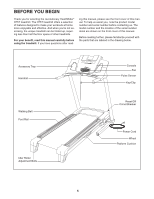HealthRider H75t Treadmill English Manual - Page 7
Screws 8 and two Base Pad Spacers 87.
 |
View all HealthRider H75t Treadmill manuals
Add to My Manuals
Save this manual to your list of manuals |
Page 7 highlights
1. Make sure that the power cord is unplugged. 1 With the help of a second person, carefully tip the treadmill onto its left side. Partially fold the Frame (54) so that the treadmill is more stable. Do not fully fold the Frame until the treadmill is completely assembled. 54 Attach two Base Pads (88) to the Base (85) in the locations shown with two #8 x 1" Tek Screws (8) and two Base Pad Spacers (87). Then, attach the other two Base Pads (88) to the Base with two #8 x 1" Tek Screws (8). Do not overtighten the Tek Screws. 87 88 8 2. Attach a Wheel (92) to the Base (85) with a 3/8" x 2 1/4" Bolt (6) and a 3/8" Nut (5). Do not over- 2 tighten the Nut; the Wheel must turn freely. 88 87 8 6 85 92 5 88 8 85 88 8 7

7
2.
Attach a Wheel (92) to the Base (85) with a 3/8"
x 2 1/4" Bolt (6) and a 3/8" Nut (5).
Do not over-
tighten the Nut; the Wheel must turn freely.
2
1.
Make sure that the power cord is unplugged.
With the help of a second person, carefully tip
the treadmill onto its left side. Partially fold the
Frame (54) so that the treadmill is more stable.
Do not fully fold the Frame until the treadmill
is completely assembled.
Attach two Base Pads (88) to the Base (85) in
the locations shown with two #8 x 1" Tek
Screws (8) and two Base Pad Spacers (87).
Then, attach the other two Base Pads (88) to
the Base with two #8 x 1" Tek Screws (8).
Do
not overtighten the Tek Screws.
1
85
54
8
88
88
87
6
5
92
85
88
8
8
88
8
87