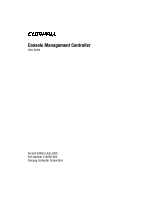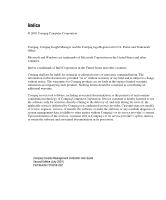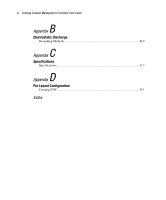iv
Compaq Console Management Controller User Guide
Installation Procedures
.............................................................................................
2-7
Installing the Standard Sensors
.........................................................................
2-8
Connecting the Cord Retention Bracket
.........................................................
2-17
Connecting the Sensors to the CMC
...............................................................
2-18
Connecting the Fan Assemblies
......................................................................
2-19
Connecting the Input Power Cord to the CMC
...............................................
2-20
Connecting the CMC to Utility Power
............................................................
2-21
Connecting the Network Cable
.......................................................................
2-22
Securing Cables to the CMC
...........................................................................
2-22
Mounting the CMC in the Rack
......................................................................
2-23
Powering on the CMC
....................................................................................
2-23
Configuring the CMC
.....................................................................................
2-24
Using the Front Serial Port
.............................................................................
2-25
Installation Completion
..........................................................................................
2-25
Chapter
3
Operation
LCD Menu
...............................................................................................................
3-2
Status Menu
......................................................................................................
3-3
System Information Menu
................................................................................
3-4
Setup Menu
.......................................................................................................
3-5
Alert Handling
.........................................................................................................
3-6
Silencing an Audible Alarm
..............................................................................
3-7
Deactivating an Alarm Relay
............................................................................
3-7
Chapter
4
Software
Compaq Intelligent Rack Manager Lite Software
....................................................
4-1
System Requirements
...............................................................................................
4-2
Preinstallation Tasks
................................................................................................
4-2
Software Installation
................................................................................................
4-3
Uninstalling the Software
.................................................................................
4-4
Accessing the Software
.....................................................................................
4-4
Logging In to the Software
...............................................................................
4-5
Screen Layout
..........................................................................................................
4-5
Software Settings
.....................................................................................................
4-6
Add/Remove Device Screen
.............................................................................
4-7
Messaging Setup Screen
...................................................................................
4-8
Email Setup Screen
...........................................................................................
4-9
Pager Setup Screen
.........................................................................................
4-10