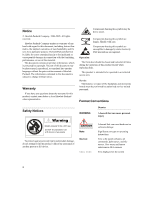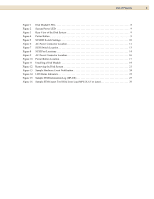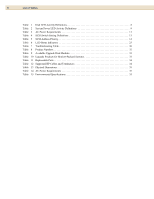HP 2120 HP StorageWorks Disk System 2120 Users Guide (5697-5367, March 2005) - Page 5
Sample STM Expert Tool Disk Error Log MPE/iX 6.5 or Later.29, Rear View of the Disk System .9
 |
View all HP 2120 manuals
Add to My Manuals
Save this manual to your list of manuals |
Page 5 highlights
List of Figures 5 Figure 1 Figure 2 Figure 3 Figure 4 Figure 5 Figure 6 Figure 7 Figure 8 Figure 9 Figure 10 Figure 11 Figure 12 Figure 13 Figure 14 Figure 15 Figure 16 Disk Module LEDs 8 System Power LED 9 Rear View of the Disk System 9 Power Button 9 SCSI ID Switch Settings 10 AC Power Connector Location 11 SCSI Switch Location 13 SCSI Port Locations 14 AC Power Connector Location 16 Power Button Location 17 Installing a Disk Module 19 Removing the Disk System 21 Sample Hardware Event Notification 24 LED Status Indicators 25 Sample STM Information Log (HP-UX 27 Sample STM Expert Tool Disk Error Log (MPE/iX 6.5 or Later 29

5
List of Figures
Figure 1
Disk Module LEDs. . . . . . . . . . . . . . . . . . . . . . . . . . . . . . . . . . . . . . . . . . . . . . . . . . . . . . . . . . . 8
Figure 2
System Power LED. . . . . . . . . . . . . . . . . . . . . . . . . . . . . . . . . . . . . . . . . . . . . . . . . . . . . . . . . . . 9
Figure 3
Rear View of the Disk System . . . . . . . . . . . . . . . . . . . . . . . . . . . . . . . . . . . . . . . . . . . . . . . . . . 9
Figure 4
Power Button . . . . . . . . . . . . . . . . . . . . . . . . . . . . . . . . . . . . . . . . . . . . . . . . . . . . . . . . . . . . . . . 9
Figure 5
SCSI ID Switch Settings. . . . . . . . . . . . . . . . . . . . . . . . . . . . . . . . . . . . . . . . . . . . . . . . . . . . . . 10
Figure 6
AC Power Connector Location. . . . . . . . . . . . . . . . . . . . . . . . . . . . . . . . . . . . . . . . . . . . . . . . . 11
Figure 7
SCSI Switch Location. . . . . . . . . . . . . . . . . . . . . . . . . . . . . . . . . . . . . . . . . . . . . . . . . . . . . . . . 13
Figure 8
SCSI Port Locations . . . . . . . . . . . . . . . . . . . . . . . . . . . . . . . . . . . . . . . . . . . . . . . . . . . . . . . . . 14
Figure 9
AC Power Connector Location. . . . . . . . . . . . . . . . . . . . . . . . . . . . . . . . . . . . . . . . . . . . . . . . . 16
Figure 10
Power Button Location. . . . . . . . . . . . . . . . . . . . . . . . . . . . . . . . . . . . . . . . . . . . . . . . . . . . . . . 17
Figure 11
Installing a Disk Module . . . . . . . . . . . . . . . . . . . . . . . . . . . . . . . . . . . . . . . . . . . . . . . . . . . . . 19
Figure 12
Removing the Disk System . . . . . . . . . . . . . . . . . . . . . . . . . . . . . . . . . . . . . . . . . . . . . . . . . . . 21
Figure 13
Sample Hardware Event Notification. . . . . . . . . . . . . . . . . . . . . . . . . . . . . . . . . . . . . . . . . . . . 24
Figure 14
LED Status Indicators. . . . . . . . . . . . . . . . . . . . . . . . . . . . . . . . . . . . . . . . . . . . . . . . . . . . . . . . 25
Figure 15
Sample STM Information Log (HP-UX) . . . . . . . . . . . . . . . . . . . . . . . . . . . . . . . . . . . . . . . . . 27
Figure 16
Sample STM Expert Tool Disk Error Log (MPE/iX 6.5 or Later). . . . . . . . . . . . . . . . . . . . . . 29