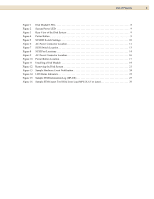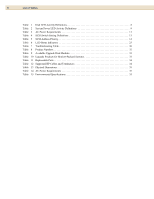HP 2120 HP StorageWorks Disk System 2120 Users Guide (5697-5367, March 2005) - Page 9
Rear Panel, System Power LED, System Power LED Activity Definitions, Rear View of the Disk System
 |
View all HP 2120 manuals
Add to My Manuals
Save this manual to your list of manuals |
Page 9 highlights
FIGURE 2 System Power LED HP StorageWorks Disk System 2120 9 English System Power LED TABLE 2 System Power LED Activity Definitions LED Activity Blinking On solid Off Indication Malfunction - either a fan is not operating properly or internal voltage is too low. Disk system is operating properly. Disk system is off. Rear Panel FIGURE 3 Rear View of the Disk System AC Power Connector FIGURE 4 Power Button Power Cord Clip SCSI Address Switch Power Button LVD/SE SCSI Port LVD/SE SCSI Port Power Button With the power button in the "ON" position, power is supplied to the disk system.

9
HP
StorageWorks Disk System 2120
English
FIGURE 2
System Power LED
TABLE 2
System Power LED Activity Definitions
Rear Panel
FIGURE 3
Rear View of the Disk System
FIGURE 4
Power Button
With the power button in the “ON” position, power is supplied to the disk system.
LED Activity
Indication
Blinking
Malfunction -
either a fan is not operating
properly or internal voltage is too low.
On solid
Disk system is operating properly.
Off
Disk system is off.
System
Power LED
Power
Button
AC
Power
Connector
LVD/SE
SCSI
Port
SCSI
Address
Switch
LVD/SE
SCSI
Port
Power
Cord
Clip
Power
Button