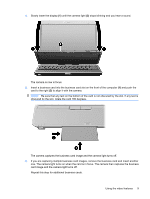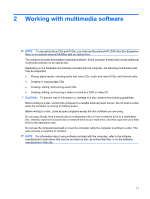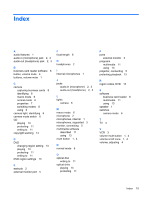HP 2710p Multimedia - Windows Vista - Page 16
For more information on using Presto! BizCard, refer to the software Help. - review
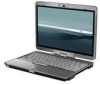 |
UPC - 884420088295
View all HP 2710p manuals
Add to My Manuals
Save this manual to your list of manuals |
Page 16 highlights
7. When you have finished capturing one or more business card images, remove the business card from the slot, raise the display, and slide the camera mode switch back to normal mode. 8. Review the data captured by Presto! BizCard to be sure that all data was captured. For more information on using Presto! BizCard, refer to the software Help. 10 Chapter 1 Using multimedia hardware

7.
When you have finished capturing one or more business card images, remove the business card
from the slot, raise the display, and slide the camera mode switch back to normal mode.
8.
Review the data captured by Presto! BizCard to be sure that all data was captured.
For more information on using Presto! BizCard, refer to the software Help.
10
Chapter 1
Using multimedia hardware