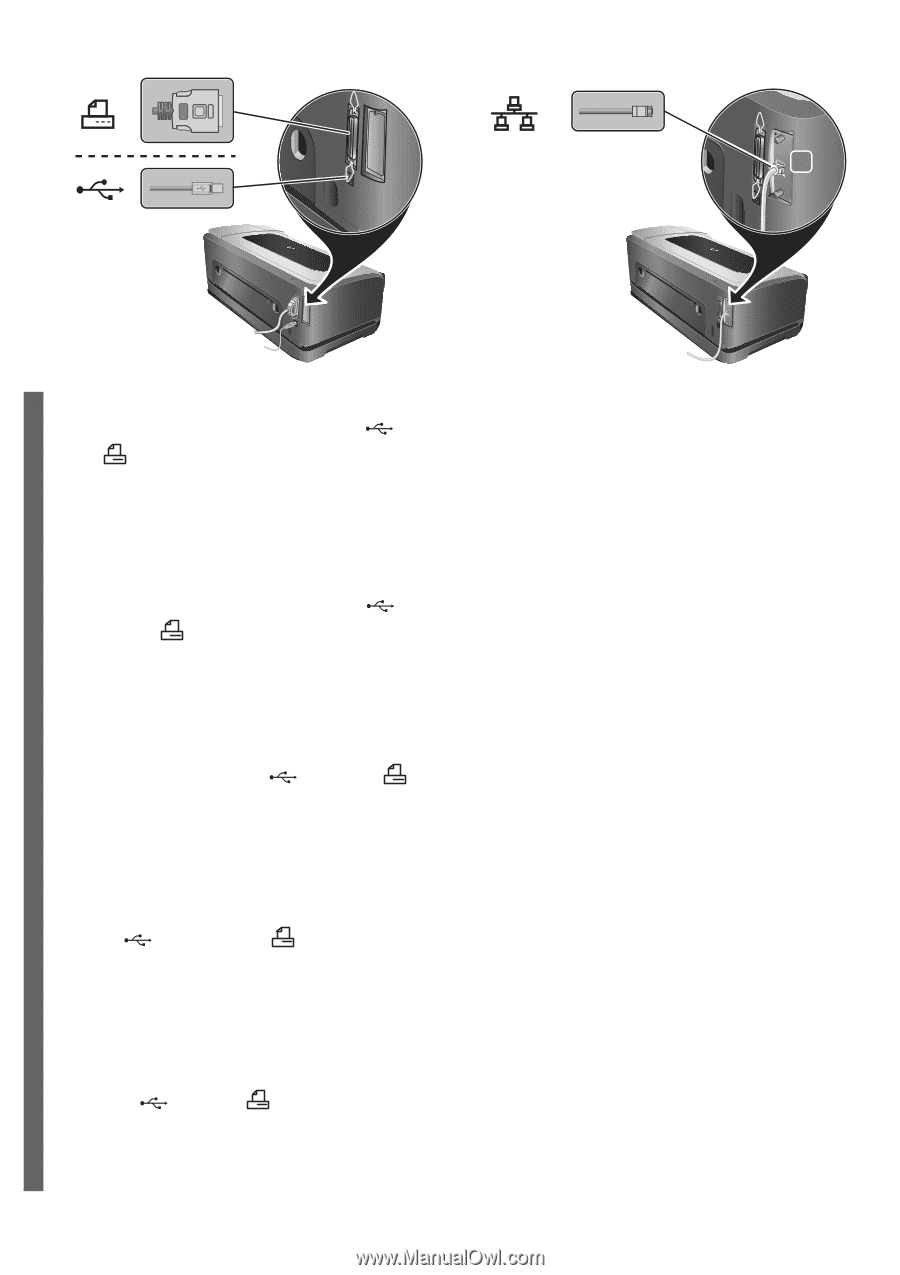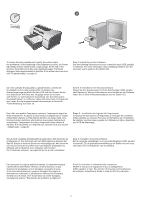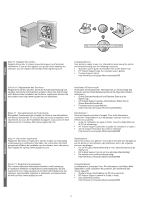HP 2800dtn HP Business Inkjet 2800 - Getting Started Guide - Page 12
Caution, Hinweis, Achtung, Remarque, Attention, Opmerking, Let op, Attenzione
 |
UPC - 829160652429
View all HP 2800dtn manuals
Add to My Manuals
Save this manual to your list of manuals |
Page 12 highlights
1 English Deutsch Français USB or parallel connection: 1) Insert the Starter CD into the CD drive. 2) Follow the onscreen instructions for your connection and connect the USB ( ) or parallel ( ) (sold separately) when prompted. Note: Connect only a parallel cable or a USB cable-not both. Wired network connection: 1) Connect the network cable (sold separately) to the printer's network port and to an available port on the network hub, switch, or router. Caution: Do not plug the network cable into a port labeled WAN or Uplink in the hub, switch, or router. USB- oder Parallelanschluss: 1) Legen Sie die Starter-CD in das CD-Laufwerk ein. 2) Folgen Sie den Anweisungen auf dem Bildschirm für Ihren Anschuss, und schließen Sie das Kabel für den USB- ( ) bzw. Parallelanschluss ( ) (separat erhältlich) an, wenn Sie dazu aufgefordert werden. Hinweis: Schließen Sie entweder das Parallelkabel oder das USB-Kabel an, nicht beide. Kabelgebundenes Netzwerk: 1) Schließen Sie das Netzwerkkabel (separat erhältlich) an den Netzwerkanschluss des Druckers und an einen freien Anschluss eines Netzwerkgeräts (Hub, Switch oder Router) an. Achtung: Stecken Sie das Netzwerkkabel nicht in einen mit "WAN" oder "Uplink" beschrifteten Anschluss des Netzwerkgeräts. Connexion USB ou parallèle : 1) Introduisez le CD de démarrage dans le lecteur de CD-ROM. 2) Suivez les instructions à l'écran relatives à votre connexion et branchez le câble USB ( ) ou parallèle ( ) (vendu séparément) lorsque vous y êtes invité. Remarque : branchez le câble parallèle ou le câble USB (jamais les deux en même temps). Connexion en réseau câblé : 1) Connectez une extrémité du câble réseau (vendu séparément) au port réseau de l'imprimante et l'autre extrémité à un port disponible sur le concentrateur de réseau, le commutateur ou le routeur. Attention : ne branchez pas le câble réseau sur un port désigné par WAN ou Uplink sur le concentrateur, le commutateur ou le routeur. USB-verbinding of parallelle verbinding: 1) Plaats de Starter-cd in het cd-rom-station. 2) Volg de aanwijzingen op het scherm voor uw verbinding en sluit de (niet meegeleverde) USB-kabel ( ) of parallelle kabel ( ) aan wanneer dat wordt gevraagd. Opmerking: sluit óf een parallelle óf een USB-kabel aan- nooit beide. Bekabelde netwerkaansluiting: 1) Sluit de (niet meegeleverde) netwerkkabel aan op de netwerkpoort van de printer en op een beschikbare poort op de netwerkhub, -switch of -router. Let op: sluit de netwerkkabel niet aan op een poort met de naam WAN of Uplink op de hub, switch of router. Collegamento parallelo o USB: 1) Inserire il CD di avviamento nella relativa unità. 2) Attenersi alle istruzioni visualizzate sullo schermo ed effettuare il collegamento del cavo USB ( ) o parallelo ( ) (venduto separatamente) quando richiesto. Nota: collegare solo un cavo parallelo o un cavo USB, non entrambi. Collegamento a una rete con fili: 1) Collegare il cavo di rete (veduto separatamente) alla porta di rete della stampante e a una porta del commutatore, del router o dell'hub della rete. Attenzione: non collegare il cavo di rete a una porta contrassegnata da WAN o Uplink nell'hub, nel commutatore o nel router. 12 Nederlands Italiano