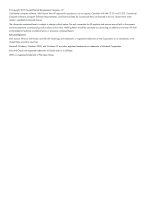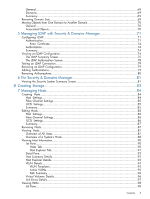Disk Filter
...................................................................................................................
117
Summary
...................................................................................................................
117
Viewing Common Provisioning Groups
...............................................................................
117
Viewing the Common Provisioning Group Summary Tab
...................................................
117
Viewing the CPGs Tab
.................................................................................................
118
List Pane
................................................................................................................
119
Displaying Summary Information
.........................................................................
119
Displaying Allocation Information
........................................................................
119
Displaying Usage Information
..............................................................................
120
Displaying Capacity Information
..........................................................................
121
Displaying Raw Capacity Information
...................................................................
122
Displaying Alert Information
................................................................................
122
Detail Pane
............................................................................................................
123
Summary Tab
....................................................................................................
124
Settings Tab
......................................................................................................
125
Virtual Volumes Tab
...........................................................................................
126
Logical Disks Tab
...............................................................................................
129
Layout Tab
........................................................................................................
130
Alerts Tab
.........................................................................................................
130
Viewing the Common Provisioning Group Alerts Tab
........................................................
130
10 Virtual Volumes
.................................................................................
131
Creating Virtual Volumes
..................................................................................................
131
Configure Virtual Volume
.............................................................................................
131
Policies and Geometry
.................................................................................................
132
Summary
...................................................................................................................
133
Editing Virtual Volumes
.....................................................................................................
133
Configure Virtual Volume
.............................................................................................
133
Policies and Geometry
.................................................................................................
133
Summary
...................................................................................................................
134
Creating Similar Virtual Volumes
........................................................................................
134
Configure Virtual Volume
.............................................................................................
134
Policies and Geometry
.................................................................................................
135
Summary
...................................................................................................................
135
Saving a Virtual Volume as a Template
...............................................................................
135
General
.....................................................................................................................
136
Policies and Geometry
.................................................................................................
137
Summary
...................................................................................................................
137
Creating a Remote Copy Group from Virtual Volumes
...........................................................
137
Groups
......................................................................................................................
137
Virtual Volumes
...........................................................................................................
138
Summary
...................................................................................................................
138
Adding a Virtual Volume to a Remote Copy Group
...............................................................
138
Moving a Virtual Volume to Another Domain
.......................................................................
139
Repairing Virtual Volumes
.................................................................................................
139
Removing Virtual Volumes
.................................................................................................
140
Tuning Virtual Volumes
.....................................................................................................
142
Restarting Tuning a Virtual Volume
.....................................................................................
142
Rolling Back a Tuned Virtual Volume
...................................................................................
142
Managing Virtual Volume Sets
...........................................................................................
143
Creating Virtual Volume Sets
........................................................................................
143
General
................................................................................................................
143
Volumes
................................................................................................................
143
Summary
..............................................................................................................
143
Editing a Virtual Volume Set
.........................................................................................
143
Contents
7