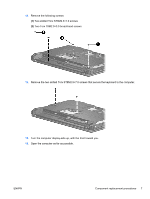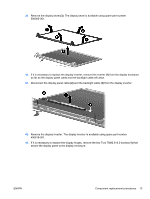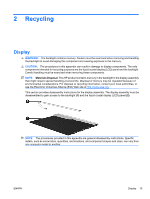HP 540 HP 540 Notebook PC HP 541 Notebook PC - Display Replacement Guide - Page 16
from the clip built into the top cover., built into the top cover.
 |
View all HP 540 manuals
Add to My Manuals
Save this manual to your list of manuals |
Page 16 highlights
25. Remove the speaker (3) from the top cover. 26. Disconnect the display lid switch module cable (1) from the system board. 27. Remove the display lid switch module (2) from the clip built into the top cover. 28. Remove the display lid switch module cable from the clips (3) built into the top cover. 29. Close the computer and turn it upside down, with the rear panel toward you. 10 Chapter 1 Removal and replacement procedures ENWW
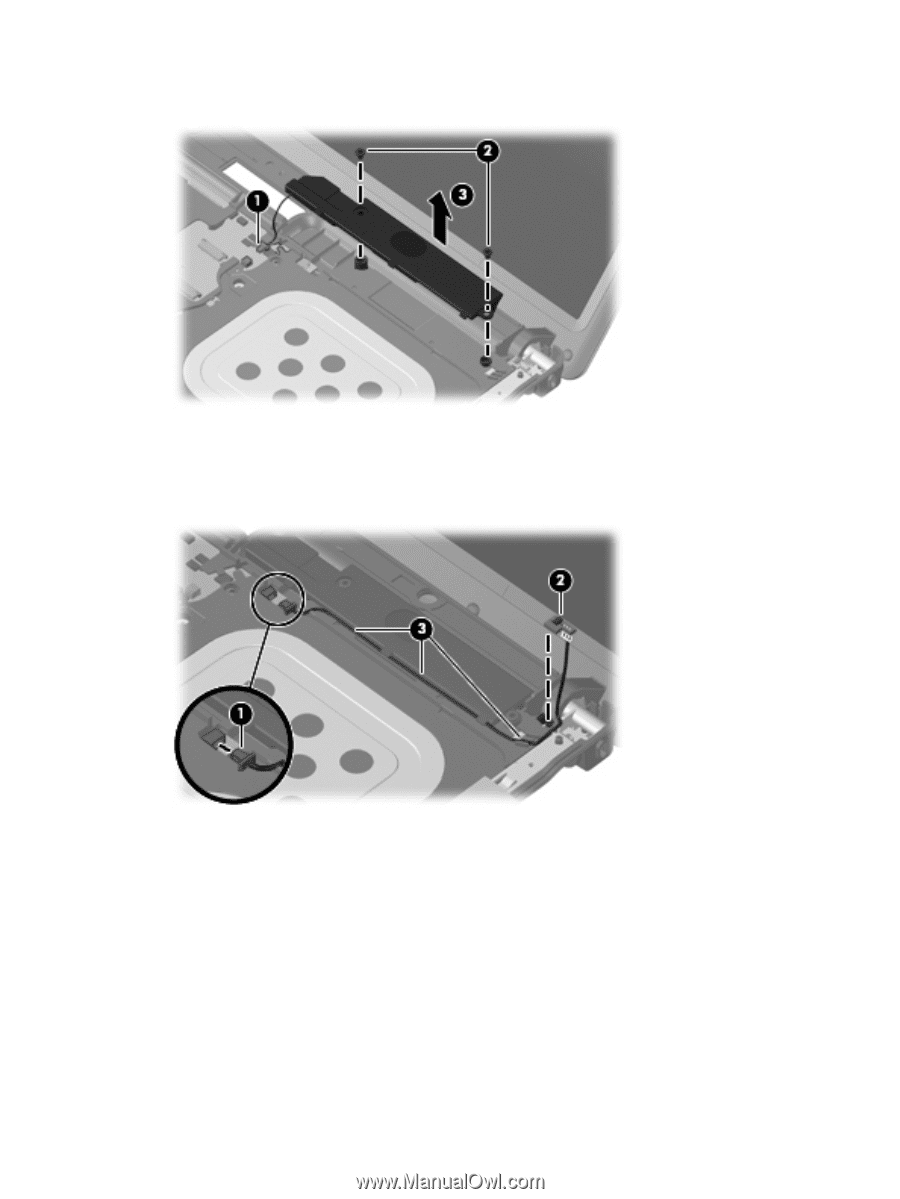
25.
Remove the speaker
(3)
from the top cover.
26.
Disconnect the display lid switch module cable
(1)
from the system board.
27.
Remove the display lid switch module
(2)
from the clip built into the top cover.
28.
Remove the display lid switch module cable from the clips
(3)
built into the top cover.
29.
Close the computer and turn it upside down, with the rear panel toward you.
10
Chapter 1
Removal and replacement procedures
ENWW