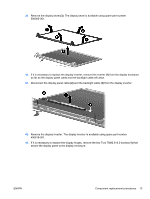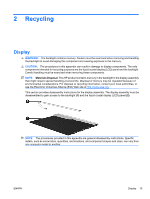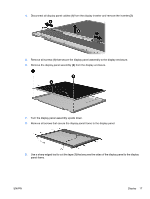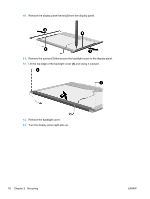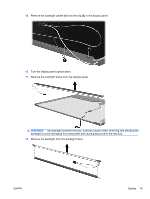HP 540 HP 540 Notebook PC HP 541 Notebook PC - Display Replacement Guide - Page 20
number 456619-001., Reverse this procedure to reassemble and install the display assembly.
 |
View all HP 540 manuals
Add to My Manuals
Save this manual to your list of manuals |
Page 20 highlights
44. Remove the display panel (2). 45. Remove the four Phillips PM2.0×4.0 screws (1) that secure each display hinge to the display panel. 46. Remove the display hinges (2). The left and right display hinges are available using spare part number 456619-001. Reverse this procedure to reassemble and install the display assembly. 14 Chapter 1 Removal and replacement procedures ENWW
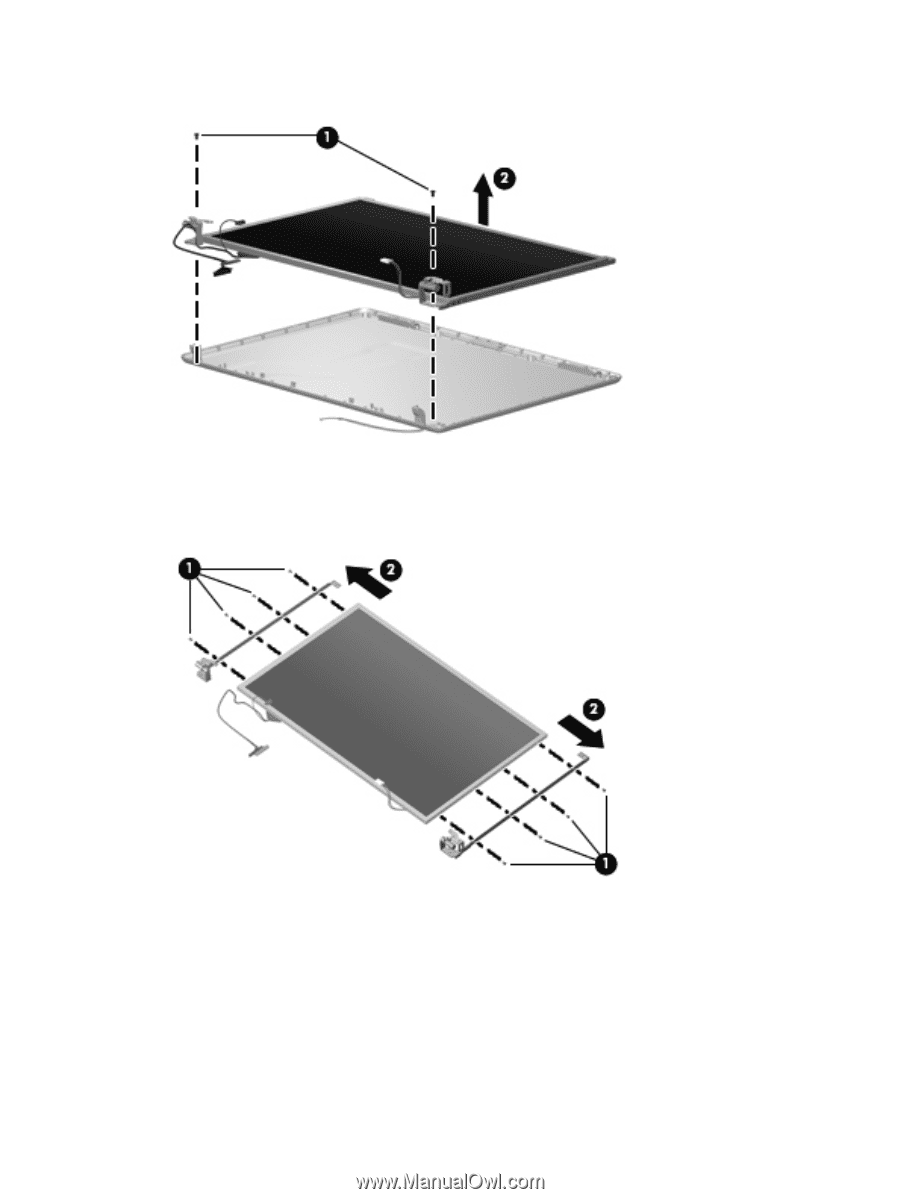
44.
Remove the display panel
(2)
.
45.
Remove the four Phillips PM2.0×4.0 screws
(1)
that secure each display hinge to the display
panel.
46.
Remove the display hinges
(2)
. The left and right display hinges are available using spare part
number 456619-001.
Reverse this procedure to reassemble and install the display assembly.
14
Chapter 1
Removal and replacement procedures
ENWW