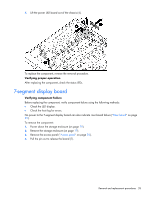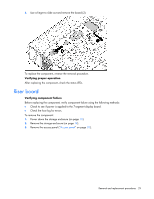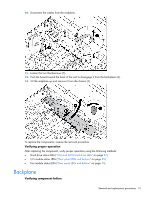HP 60 HP StorageWorks 60 Modular Smart Array Enclosure Maintenance and Service - Page 28
segment display board
 |
View all HP 60 manuals
Add to My Manuals
Save this manual to your list of manuals |
Page 28 highlights
7. Lift the power UID board out of the chassis (4). To replace the component, reverse the removal procedure. Verifying proper operation After replacing the component, check the status LEDs. 7-segment display board Verifying component failure Before replacing the component, verify component failure using the following methods: • Check the LED display. • Check the host log for errors. No power to the 7-segment display board can also indicate riser board failure ("Riser board" on page 29). To remove the component: 1. Power down the storage enclosure (on page 19). 2. Remove the storage enclosure (on page 19). 3. Remove the access panel ("Access panel" on page 20). 4. Pull the pin out to release the board (1). Removal and replacement procedures 28