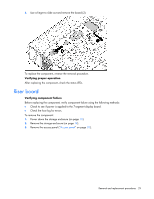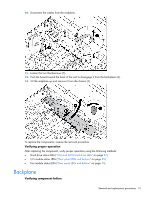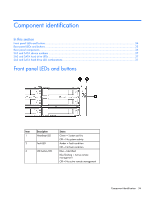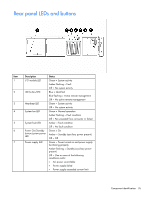HP 60 HP StorageWorks 60 Modular Smart Array Enclosure Maintenance and Service - Page 34
Component identification
 |
View all HP 60 manuals
Add to My Manuals
Save this manual to your list of manuals |
Page 34 highlights
Component identification In this section Front panel LEDs and buttons ...34 Rear panel LEDs and buttons ...35 Rear panel components...36 SAS and SATA device numbers ...37 SAS and SATA hard drive LEDs ...37 SAS and SATA hard drive LED combinations 37 Front panel LEDs and buttons Item Description Status 1 Heartbeat LED Green = System activity Off = No system activity 2 Fault LED Amber = Fault condition Off = No fault condition 3 UID button/LED Blue = Identified Blue flashing = Active remote management Off = No active remote management Component identification 34

Component identification 34
Component identification
In this section
Front panel LEDs and buttons
...................................................................................................................
34
Rear panel LEDs and buttons
...................................................................................................................
35
Rear panel components
...........................................................................................................................
36
SAS and SATA device numbers
...............................................................................................................
37
SAS and SATA hard drive LEDs
...............................................................................................................
37
SAS and SATA hard drive LED combinations
.............................................................................................
37
Front panel LEDs and buttons
Item
Description
Status
1
Heartbeat LED
Green = System activity
Off = No system activity
2
Fault LED
Amber = Fault condition
Off = No fault condition
3
UID button/LED
Blue = Identified
Blue flashing = Active remote
management
Off = No active remote management