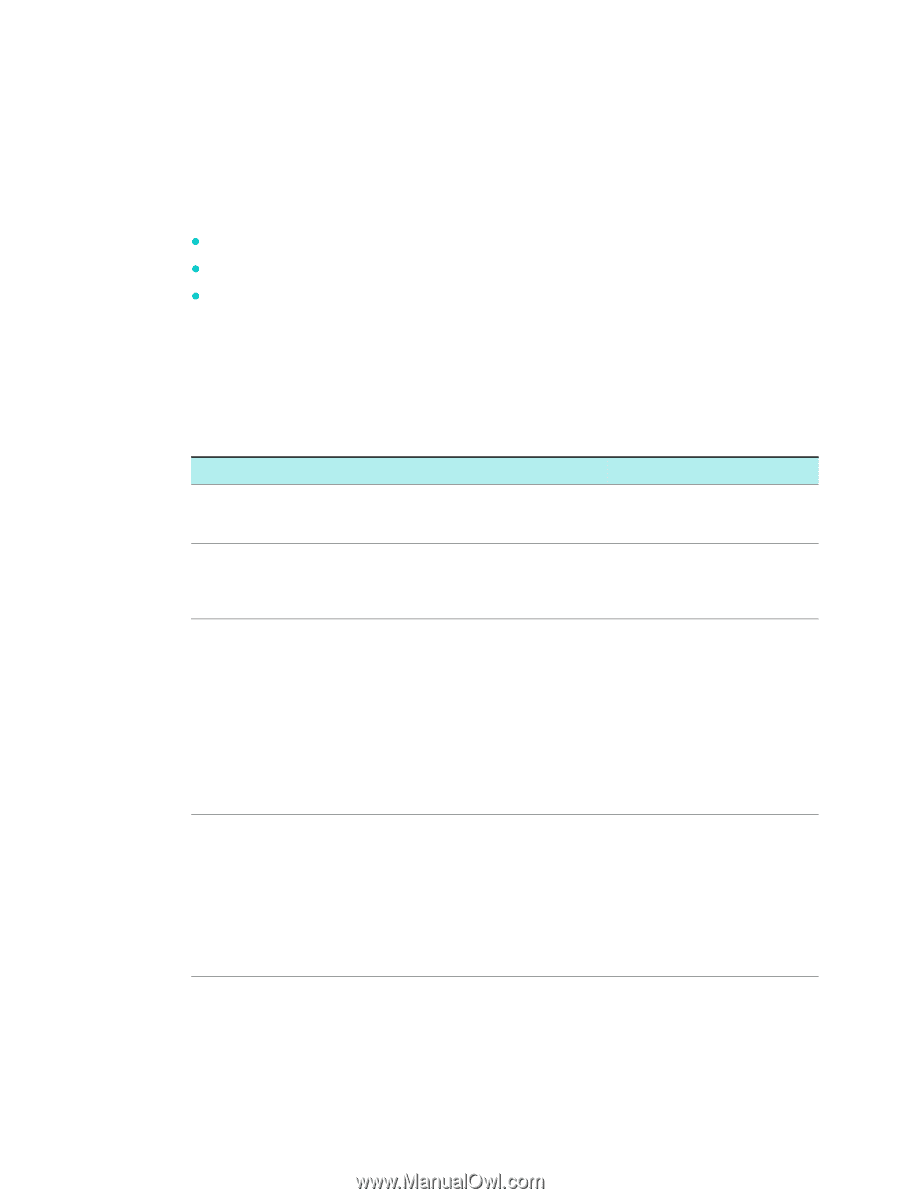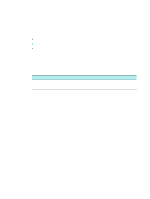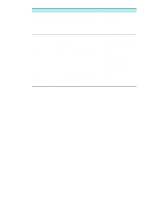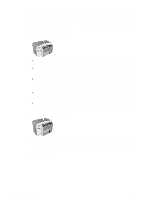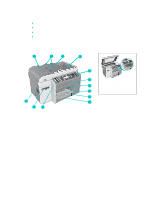HP 9120 HP Officejet 9100 - User Guide - Page 11
Getting started, Additional resources, Resource, Description, Location - officejet support
 |
UPC - 829160117782
View all HP 9120 manuals
Add to My Manuals
Save this manual to your list of manuals |
Page 11 highlights
1 Getting started The following topics explain how to use the all-in-one, and list the resources that are available for additional information. z Additional resources z Learning about the features and configurations z Understanding the all-in-one parts Additional resources The following resources provide additional information about the all-in-one. Resource Getting started guide Product tour Embedded Web server (network connection) Toolbox (Microsoft® Windows® direct connection) Printer-driver onscreen Help (Windows) Description Location Provides instructions for setting up the all-in-one, and information about the warranty and safety issues. Included as a printed guide in the box with the all-in-one. Provides a brief, animated introduction to the all-in-one and its capabilities. You can take the tour at any time. Included on Starter CD 1. Insert Starter CD 1 in your CD-ROM drive and click the link for the product tour. A Web-based tool that can be used to view Available through any standard status information, change settings, and Web browser. manage the all-in-one from any computer on the Open the browser, type the network. It includes links to HP Instant Support Internet protocol (IP) address for and myPrintMileage, which are additional the all-in-one, and then press Web-based tools for troubleshooting all-in-one Enter on the keyboard. problems and for managing all-in-one activities and supplies more effectively. See Embedded Web server (EWS) (network connection), HP Instant Support, and myPrintMileage for more information. Provides status, maintenance, and Available at the computer while job-accounting information (such as all the jobs you are using the Toolbox. submitted by each user and statistics about On the Start menu at your those jobs) for the all-in-one. It also provides computer, point to Programs, steps for performing many of the tasks that are point to HP Officejet 9100 described in this guide and for setting all-in-one series, and then click options. HP Officejet 9100 series See Toolbox (direct connection) for more Toolbox. information. Provides information about using the printer driver. Available at the computer while you are using the printer driver. ENWW Additional resources 9