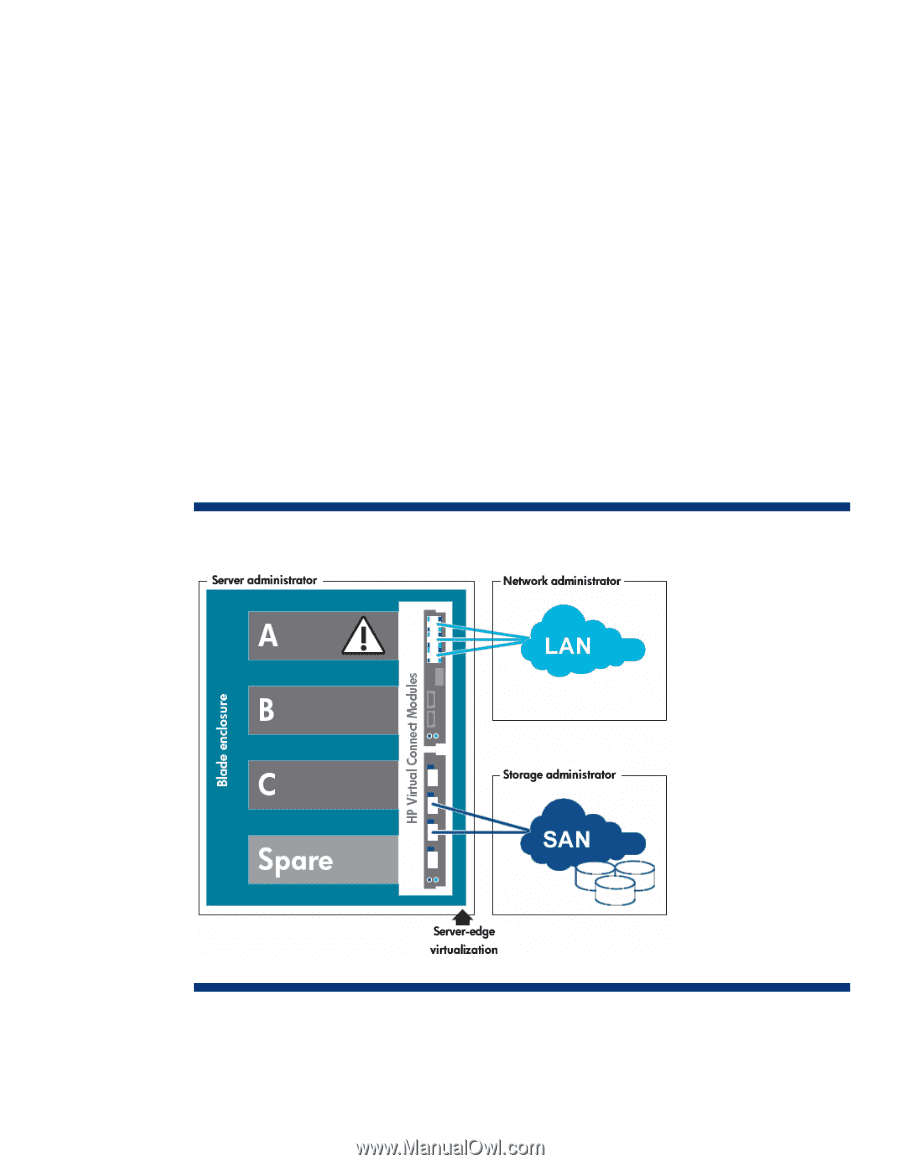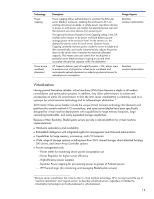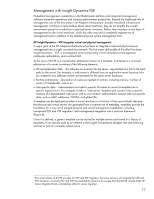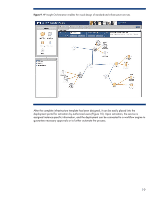HP BL260c Delivering an Adaptive Infrastructure with the HP BladeSystem c-Clas - Page 15
Isolation and encapsulation
 |
UPC - 883585668663
View all HP BL260c manuals
Add to My Manuals
Save this manual to your list of manuals |
Page 15 highlights
However, server virtualization itself is only part of the solution to current data center limitations, and a modern architecture must also accommodate virtual I/O connections for both network and storage. Isolation and encapsulation The following are some primary characteristics of I/O virtualization within server architecture: • Isolating changes to the server network connections • Compatibility with the external data center networking environment • Reducing cables without adding any management complexity to the environment HP Virtual Connect and Virtual Connect Flex-10 technologies meet these requirements. With these HP technologies, businesses can simplify connections to LANs and SANs, consolidate and precisely control their network connections, and enable administrators to add, replace, and recover server resources on-the-fly. As of this writing, Virtual Connect and Flex-10 technologies are available only with the BladeSystem c-Class architecture. HP Virtual Connect virtualizes the connections between the HP BladeSystem and data center LANs and SANs, allowing administrators to pool and share Ethernet and Fibre Channel connections and make server changes transparent to the networks (Figure 7). Virtual Connect is a physical-layer machine abstraction technology that parallels virtual machine technology (a software-layer abstraction) by allowing similar server workload flexibility and mobility. Just as hypervisor software abstracts physical servers into virtual machines, HP Virtual Connect technology abstracts groups of physical servers within a VC domain into an anonymous physical machine. Figure 7. Virtual Connect server-to-network virtualization layer Once the LAN and SAN are connected to the pool of servers, the server administrator uses a Virtual Connect Manager User Interface to create an I/O connection profile for each server. Instead of using the default media access control (MAC) addresses for all network interface controllers (NICs) and 15