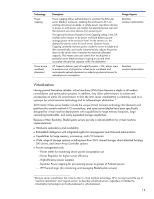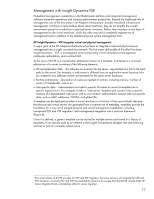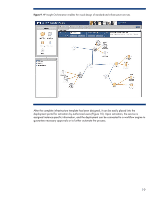HP BL260c Delivering an Adaptive Infrastructure with the HP BladeSystem c-Clas - Page 18
Continuous optimization with Insight Dynamics – VSE
 |
UPC - 883585668663
View all HP BL260c manuals
Add to My Manuals
Save this manual to your list of manuals |
Page 18 highlights
Figure 8 Physical and virtual machines shown in the Insight Dynamics- VSE user interface Physical machines (servers) VMs Continuous optimization with Insight Dynamics - VSE Insight Dynamics - VSE also includes capacity planning technology, providing placement advice for consolidating physical and logical servers based on actual historical performance data rather than models. Administrators can view historical utilization data and pre-test workloads onto different sets of server resources. The placement advice is presented as a rank ordered list of either physical or virtual servers, presented in a convenient one-to-five star rating system with supporting details. The objective function for the optimization algorithm can be either performance or energy consumption, making Insight Dynamics - VSE a powerful tool for maintaining an energy-efficient data center in the face of dynamic workloads. Automation with Insight Dynamics - VSE Administrators who are building complex environments can use the optional Insight Orchestration and Insight Recovery functionalities of ID - VSE to streamline their infrastructure deployment. Insight Orchestration provides a GUI environment to assist in the design of infrastructure templates for applications, which are then stored in a template library (Figure 9). When an instance of the application is required, an authorized user can access a separate self-service provisoning portal for deployment. The HP Insight Orchestration utility allows administrators to integrate logical server planning, design, and provisioning into a unified system. They can create and manage groups of physical and logical servers, and create multi-system templates for server provisioning. 18