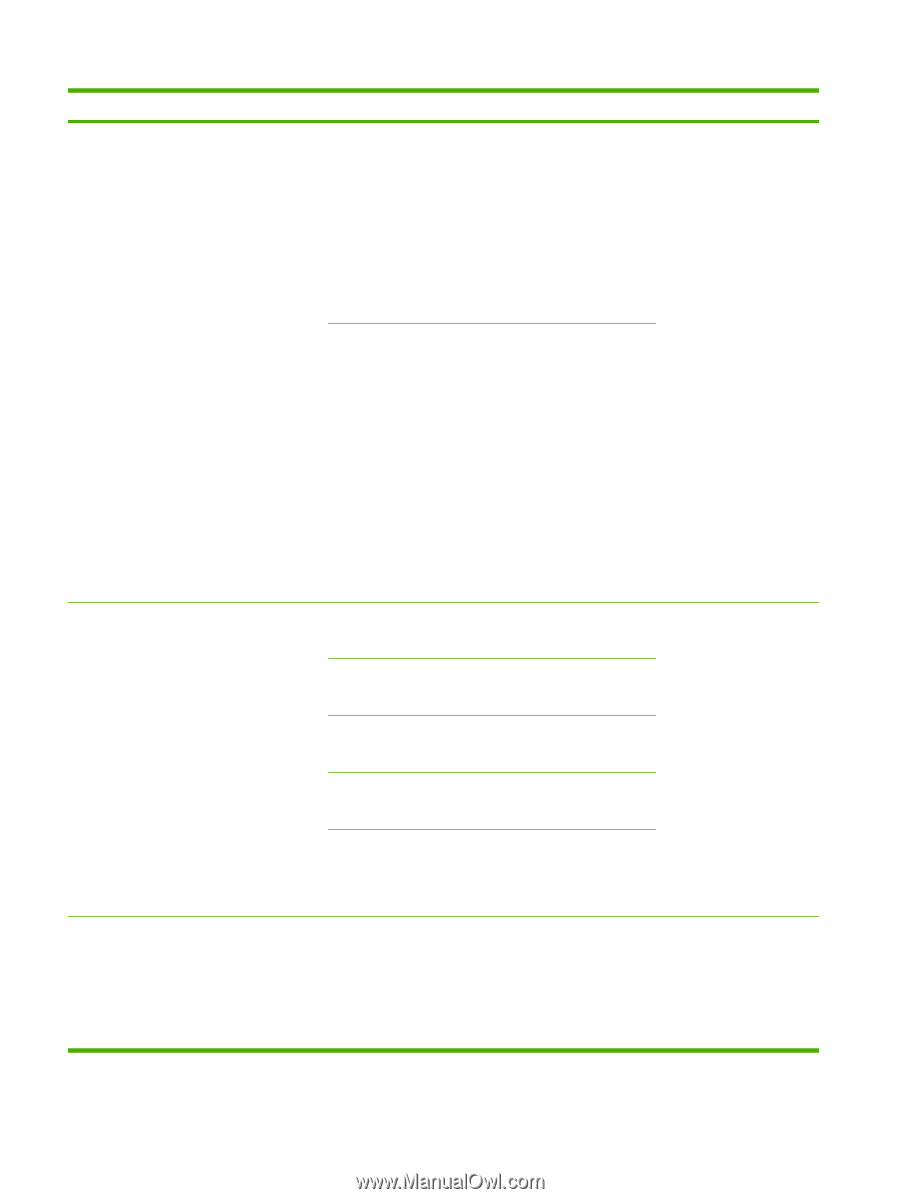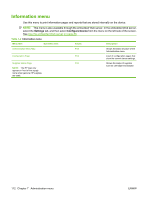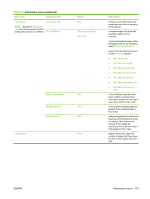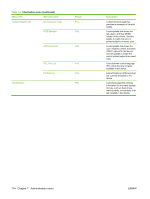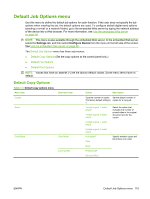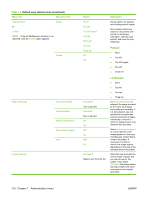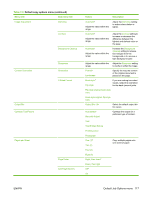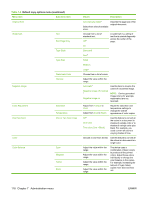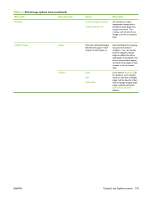HP CM8000 HP CM8060/CM8050 Color MFP with Edgeline Technology - System Adminis - Page 130
Portrait, Landscape, Default copy options menu continued
 |
View all HP CM8000 manuals
Add to My Manuals
Save this manual to your list of manuals |
Page 130 highlights
Table 7-3 Default copy options menu (continued) Menu item Sub-menu item Staple/Collate Staple or Collate NOTE: If the HP Multifunction Finisher is not attached, only the Collate option appears. Collate Reduce/Enlarge Paper Selection Horizontal Scaling Vertical Scaling Maintain Proportions Auto include margins Auto Values None* Top left Top left angled Two left Three left Two top Three top Off On* Description Set up options for stapling and collating sets of copies. Some staple options are meant for documents with portrait or landscape orientation, some for only portrait, and some for only landscape. Portrait ● None ● Top left ● Top left angled ● Two left ● Three left Automatic* Type a percent. Automatic* Type a percent. Off On* Off* On Off* On Automatic* Select a tray from the list. Landscape ● None ● Top left ● Two top ● Three top If Maintain Proportions is selected, the image is scaled by the same percentage horizontally and vertically. If it is not selected, you can specify the horizontal and vertical scaling percentages individually to stretch or shrink an image more in one direction than the other. Select Auto include margins to ensure that the entire image appears on the copy, including any content that is close to the edges. If necessary, the device shrinks the image slightly, depending on the size of the printable area on the paper. Select the tray that holds the size and type of paper that you want to use for the copies. If you select Automatic, the device uses a tray that contains the same size paper as the original document. 116 Chapter 7 Administration menu ENWW