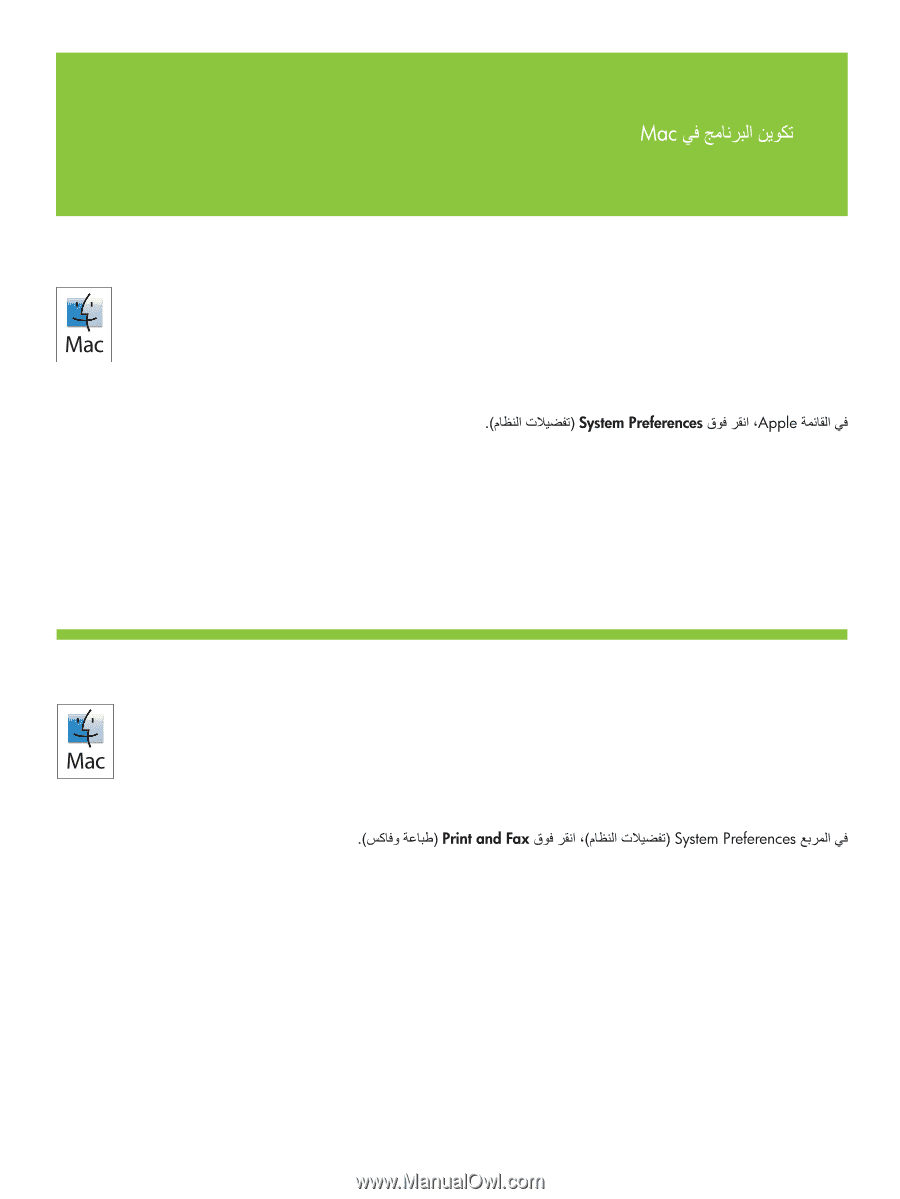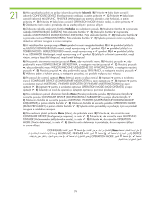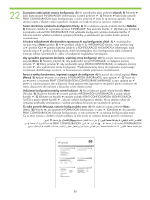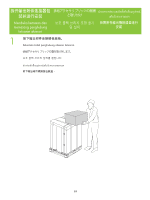HP CP6015dn HP Booklet Maker/Finisher Accessory - (mutiple language) Install G - Page 85
Konfigurácia softvéru v
 |
UPC - 883585363018
View all HP CP6015dn manuals
Add to My Manuals
Save this manual to your list of manuals |
Page 85 highlights
Konfiguriranje softvera za Mac Konfigurace softwaru v systému Mac A Mac szoftver konfigurálása Konfiguracja oprogramowania dla komputerów Macintosh Configurarea software-ului Mac Konfigurácia softvéru v systéme Mac Konfiguriranje programske opreme za Mac 28 Na izborniku Apple pritisnite System Preferences (Preference sustava). V nabídce Apple vyberte položku System Preferences (Předvolby systému). Az Apple menüben kattintson a System Preferences (Rendszerbeállítás) lehetőségre. W menu Apple kliknij pozycję System Preferences (Preferencje systemowe). În meniul Apple, faceţi clic pe System Preferences (Preferinţe sistem). V ponuke Apple kliknite na položku System Preferences (Nastavenia systému). V meniju Apple kliknite System Preferences (Sistemske nastavitve). 29 U okviru System Preferences (Preference sustava) pritisnite Print and Fax (Ispis i faksiranje). V poli System Preferences (Předvolby systému) klepněte na volbu Print and Fax (Tisk a fax). A System Preferences (Rendszerbeállítás) ablakban kattintson a Print and Fax (Nyomtatás és faxolás) elemre. W oknie System preferences (Preferencje systemowe) kliknij pozycję Print and Fax (Drukarki i faksy). În caseta System Preferences (Preferinţe sistem), faceţi clic pe Print and Fax (Imprimare şi fax). V okne System Preferences (Nastavenia systému) kliknite na položku Print and Fax (Tlač a fax). V oknu System Preferences (Sistemske nastavitve) kliknite Print and Fax (Tiskalniki in faksi). 84